Processes can be represented by flow charts, but they have one disadvantage — standard flow charts cannot indicate who is responsible for these activities.
Cross functional flow charts show who did what and when in swimlane or grid charts. These charts are organized into multiple parts to provide additional dimensions by assigning each process step to a category. In other words, you can use a cross functional flowchart to describe the relationship between the steps in the process and the department or functional area responsible for those steps.
For example, a category can be a stakeholder (individual, role, or department), but it can also be a machine, project phase, resource, or other attribute.
Why the Cross-Functional Flowchart?
As mentioned before, a business process almost always associated with departments, operational units or stakeholders in every business. This kind of process visualization and management becomes even more difficult when processes involve multiple stakeholders or are spread across multiple phases with inputs from different teams. Significant efforts are often required to understand these processes through visualization and then develop them in such a way that they can be made smoother and more efficient. In such scenarios, traditional flowcharts are not enough when it comes to visualizing such cross-functional dependencies.
Cross-function Flowcharts bring clarity to processes by defining who does what. Each swim lane is representative of a person, team, or stakeholder, making it evident who is responsible for which stage in the process to help avoid confusion.
A Cross-Function (Vertical Swimlane) Flowchart Template
This is a simple swimlane diagram, which divides multiple processes into three vertical groups and four horizontal groups. Use this template as a starting point to create a swimlane chart. Customize the chart for your solution. No prior registration is required.
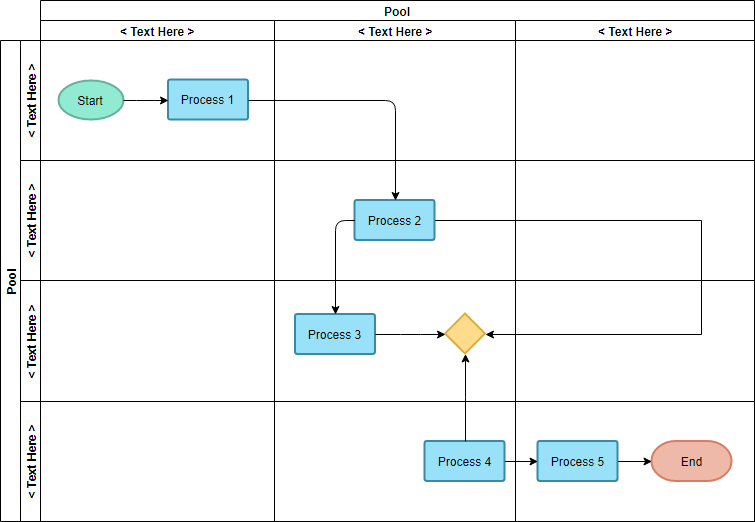
A Cross-Function (Grid Style) Flowchart Templates
This is a simple swimlane diagram, which divides multiple processes into four vertical groups and three horizontal groups. This swimlane diagram template helps you create processes in your organization.
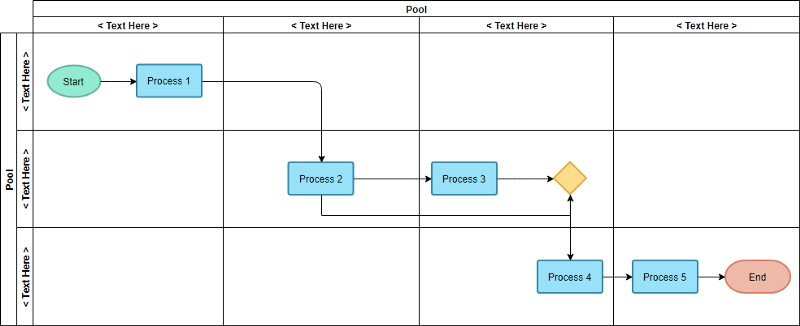
Cross-Functional (Grid Style) Flowchart Example — Course Development
This is a Swimlane diagram example that shows the entire process of course development. The process is divided into 4 phases — Planning, Development, Review and Publish. The teacher, reviewers, and teaching assistant work together to produce a course.
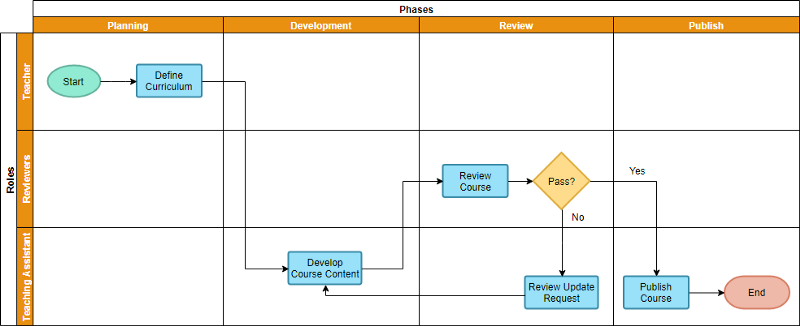
Cross-Functional Flowchart Example — Payroll Process
The purchase order flow chart shows the credit approval process of the purchase order (PO). The process starts from the creation of the order form and goes through the credit approval and approval of three different departments (Sales Department, credit department and management department):
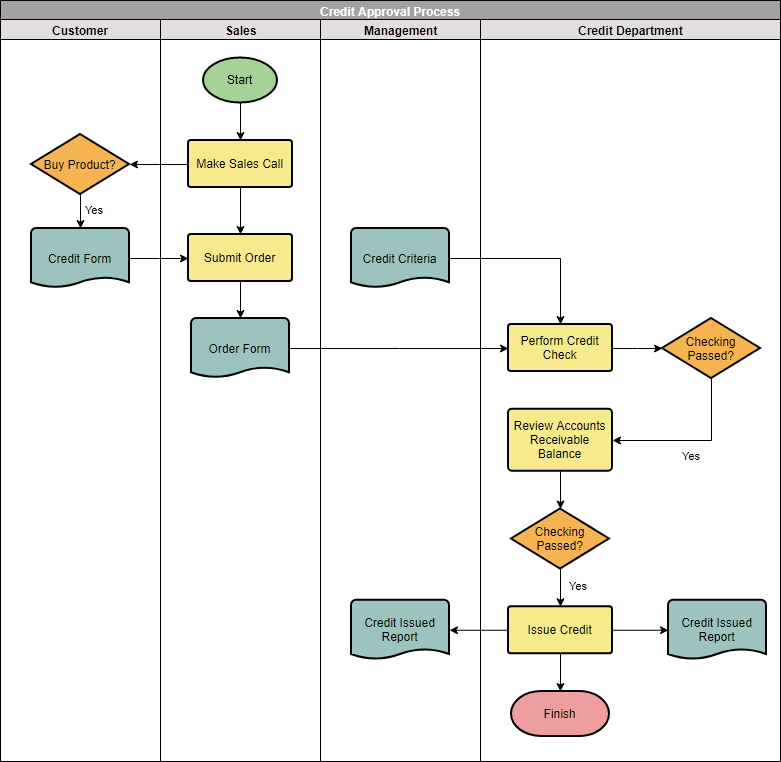
nline Cross-Functional Flowchart Tool
Draw Cross Functional Flowchart online, with an Easy-to-Use online Cross Functional Flowchart tool
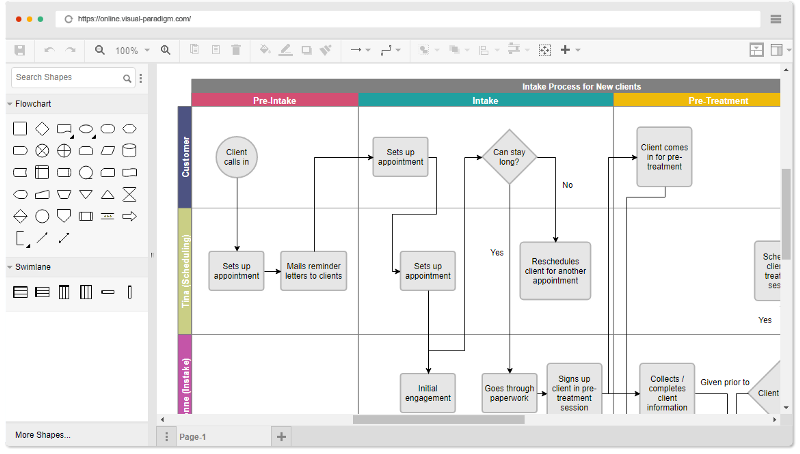
Deployment Flowchart Template
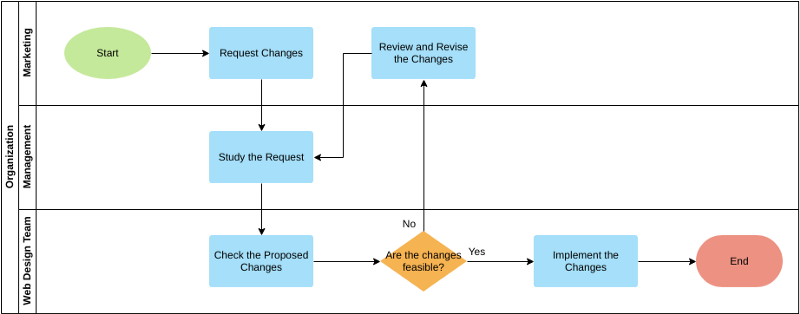
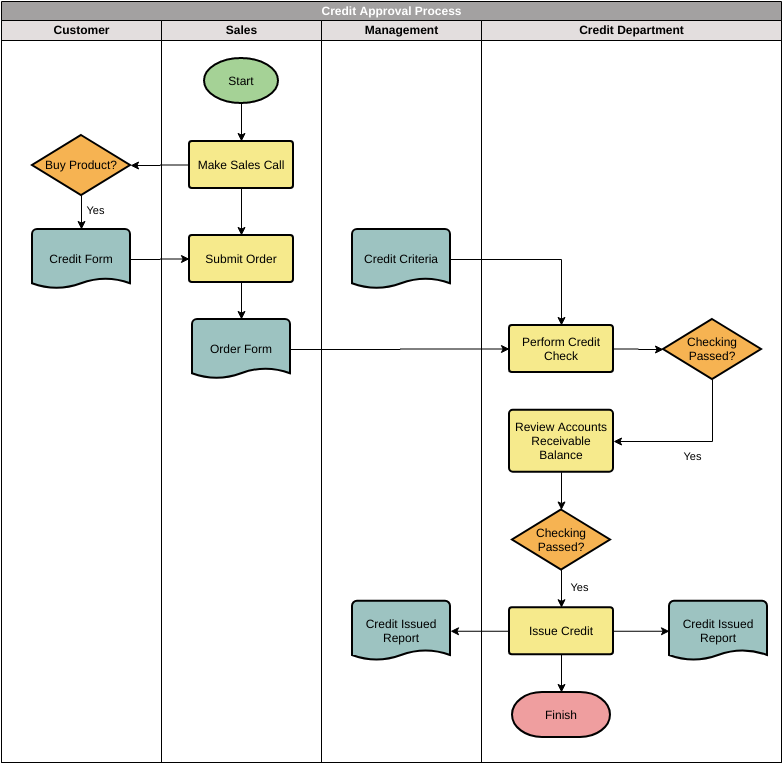
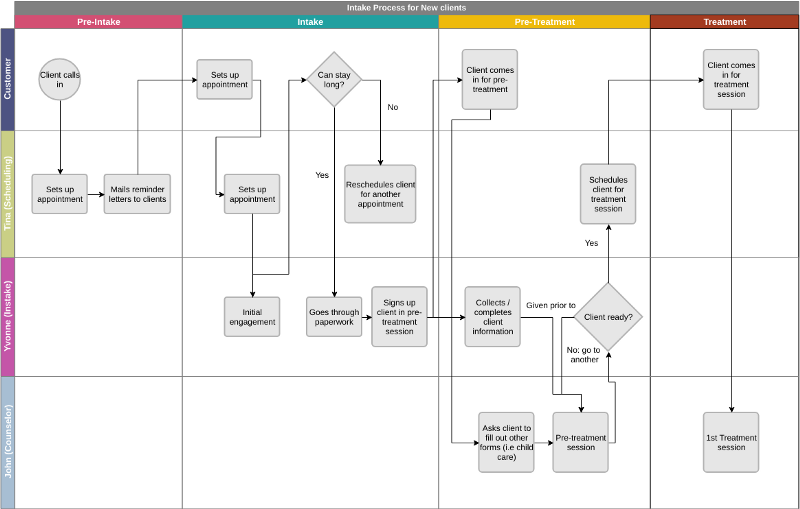
Clients Intake Process Cross Functional Flowchart
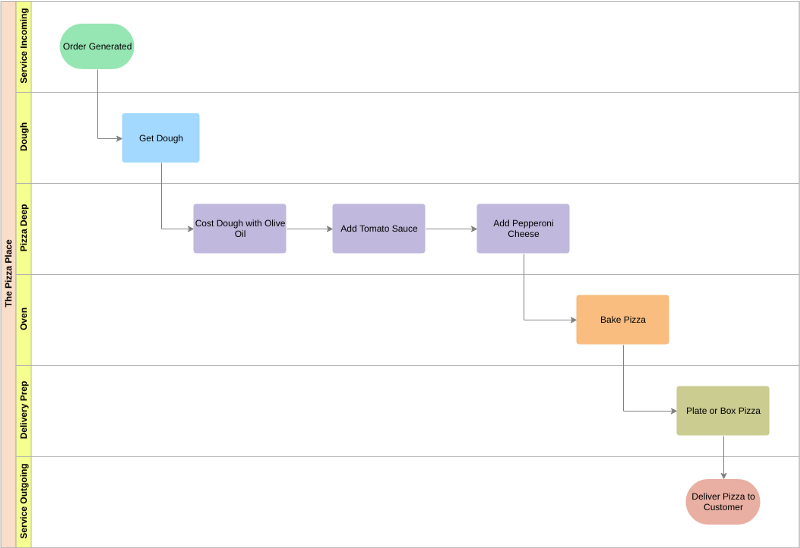
Pizza Place Cross Functional Flowchart
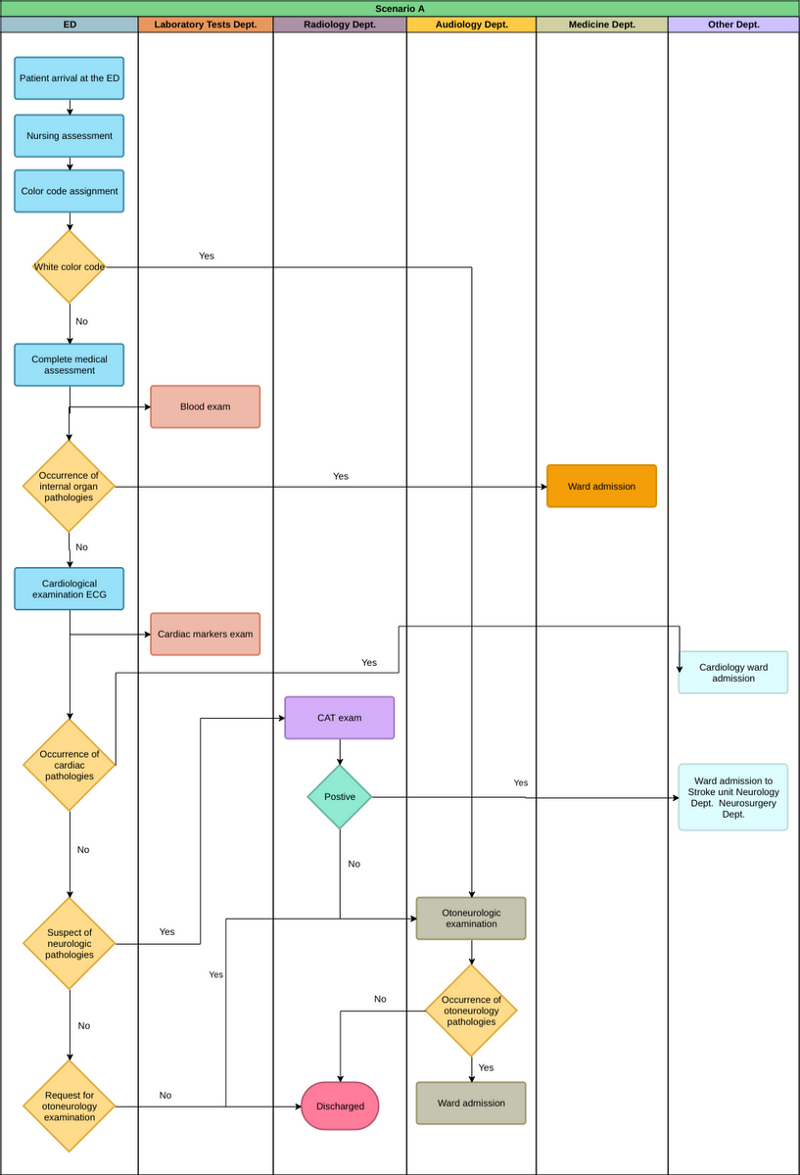
Hosiptal Cross Functional Flowchart
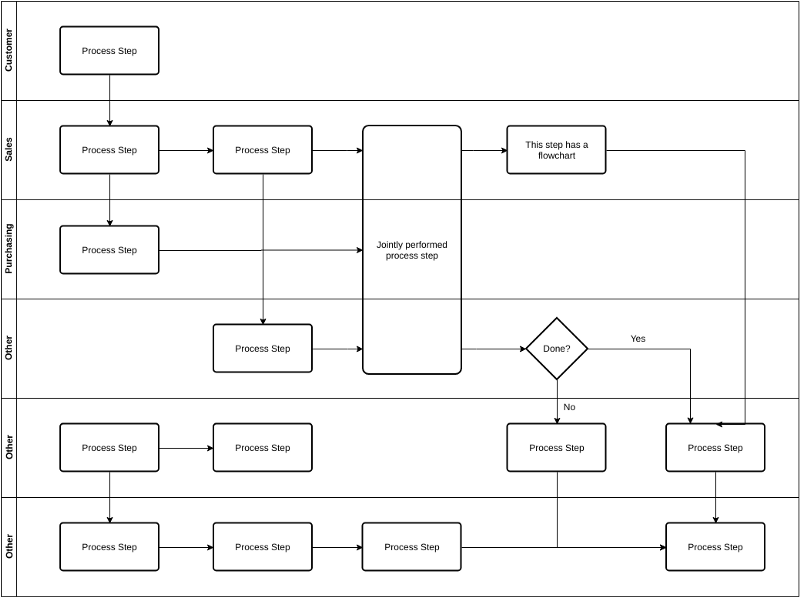
Customers Cross Functional Flowchart Template
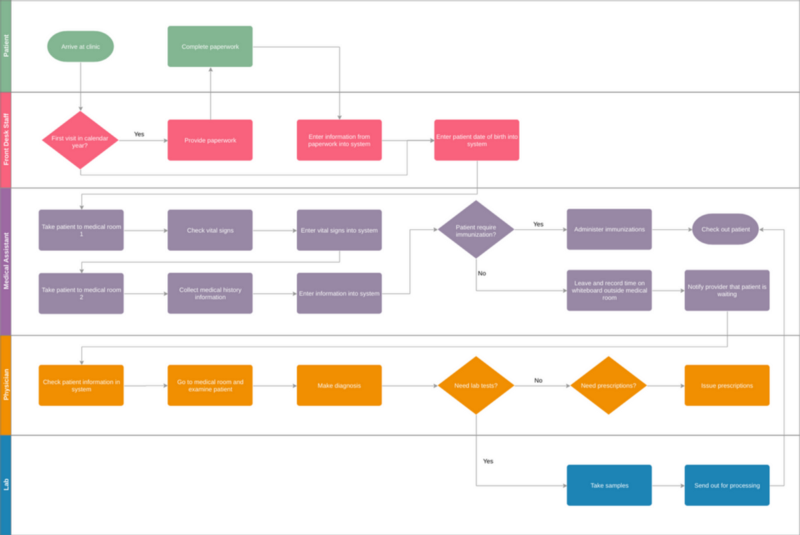
Medical Room Cross Functional Flowchart
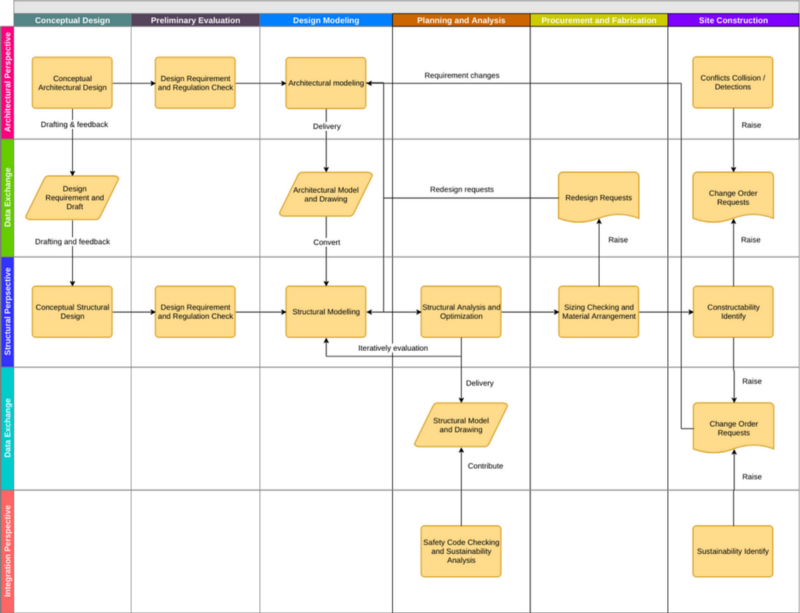
Construction Design Cross Functional Flowchart
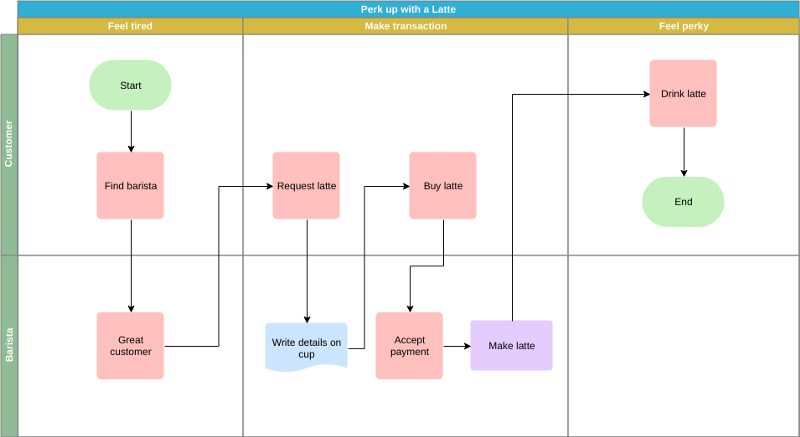
Transaction Cross Functional Flowchart
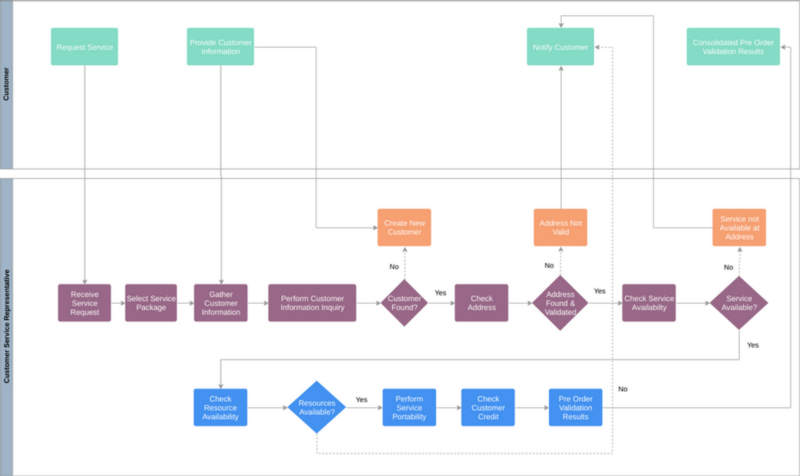
Customer Cross Functional Flowchart
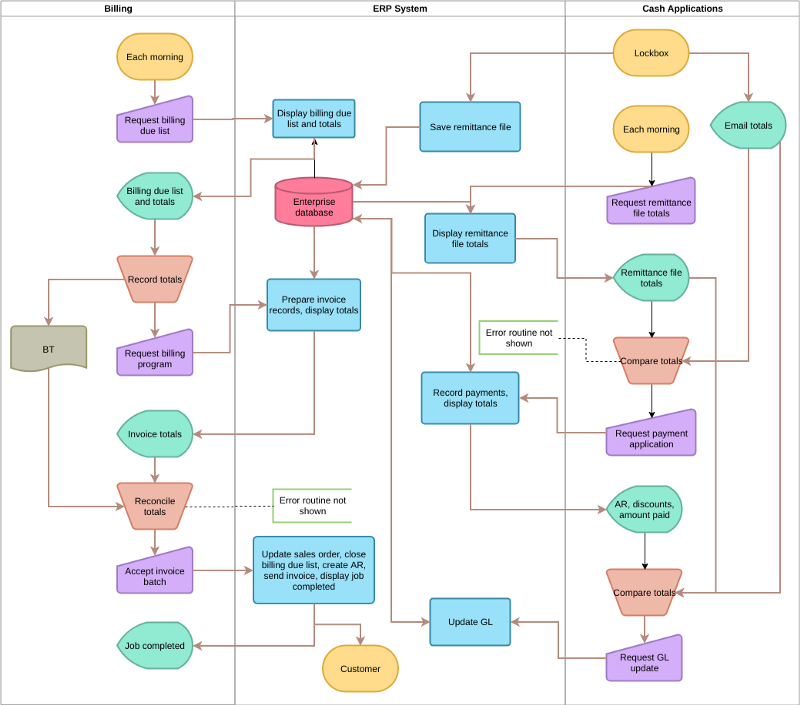
Billing Cross Functional Flowchart
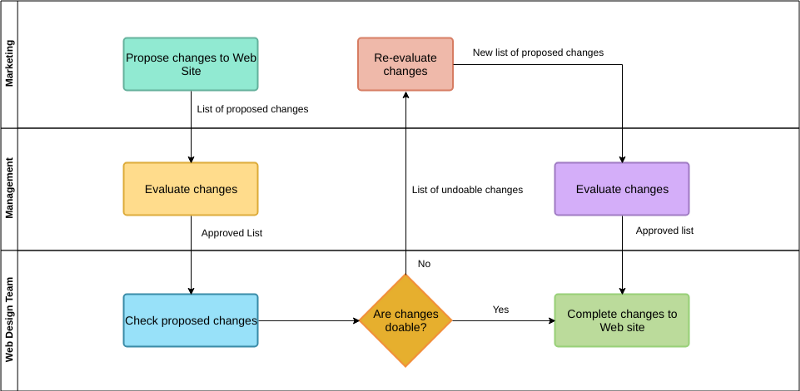
Cross Functional Web Site Changes Diagram
This post is also available in Deutsch, Español, فارسی, Français, Bahasa Indonesia, 日本語, Polski, Portuguese, Ру́сский, Việt Nam, 简体中文 and 繁體中文.













