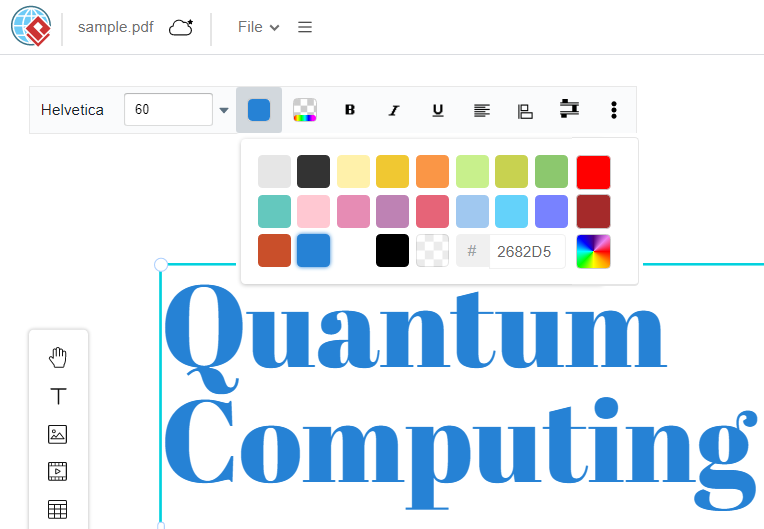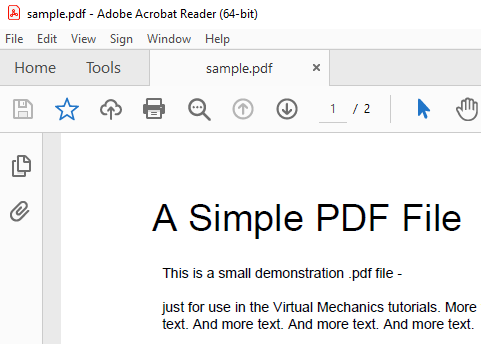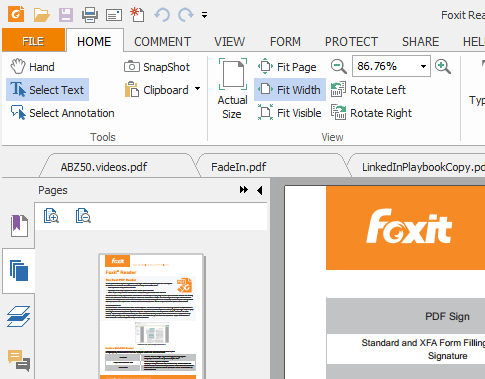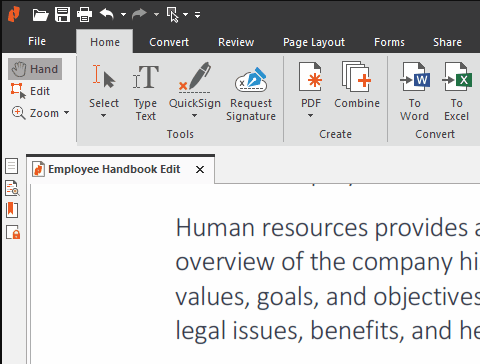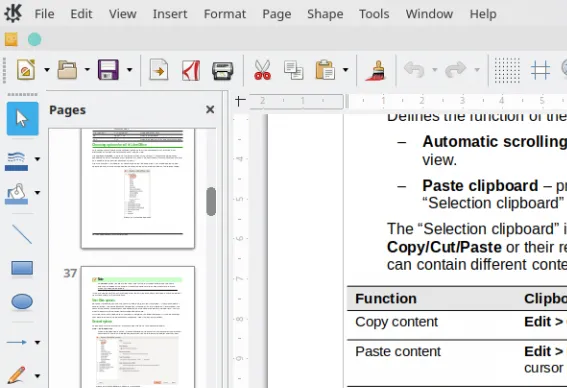Visual Paradigm Online is a comprehensive PDF editing tool that offers a wide range of features for editing, and converting PDF files. It allows users to add text, images, and shapes to PDF documents, as well as edit existing text and graphics. The tool also provides a simple and intuitive interface that makes it easy for users to get started with editing their PDF files.
![Top 5 PDF Editing Tools [2023] Top 5 PDF Editing Tools [2023]](https://www.cybermedian.com/wp-content/uploads/2023/02/Top-5-PDF-Editing-Tools01.jpg)
Visual Paradigm Online
Visual Paradigm Online is a comprehensive PDF editing tool that offers a wide range of features for editing, and converting PDF files. It allows users to add text, images, and shapes to PDF documents, as well as edit existing text and graphics. The tool also provides a simple and intuitive interface that makes it easy for users to get started with editing their PDF files.
Adobe Acrobat
Adobe Acrobat is a well-known PDF editing tool that offers a wide range of features for editing, annotating, and converting PDF files. It offers advanced editing capabilities, including the ability to add and edit text, images, and shapes, as well as the ability to add comments and annotations. Adobe Acrobat also provides a robust security feature set that makes it ideal for use in businesses and other organizations.
Foxit Reader
Foxit Reader is a free PDF editing tool that offers a simple and straightforward interface for editing PDF files. It allows users to add and edit text, images, and shapes, as well as add comments and annotations. Foxit Reader also provides support for a wide range of file formats, making it a versatile tool for both personal and business use.
Nitro Pro
Nitro Pro is a powerful PDF editing tool that offers advanced editing capabilities, including the ability to add and edit text, images, and shapes, as well as add comments and annotations. Nitro Pro also provides a simple and intuitive interface, making it easy for users to get started with editing their PDF files.
LibreOffice Draw
LibreOffice Draw is a free and open-source PDF editing tool that is part of the LibreOffice suite of productivity tools. It provides a simple and straightforward interface for editing PDF files, as well as a wide range of features for adding and editing text, images, and shapes.
In conclusion, the PDF editing tools we have discussed in this article offer a range of features and capabilities that make them ideal for a variety of purposes. Whether you are looking for a comprehensive tool like Visual Paradigm Online or a simple option like Foxit Reader, there is a tool on this list that will meet your needs. When choosing a PDF editing tool, it is important to consider your specific requirements and compare the features and capabilities of each tool to find the one that is right for you.