1. Introduction
Use case modeling is a technique used to capture and describe the interactions between users (actors) and a system or software application. It helps to define the requirements of a system from a user’s perspective and to document the functionality that the system needs to provide. Use case modeling is an essential part of software development and is widely used in the field of business analysis.
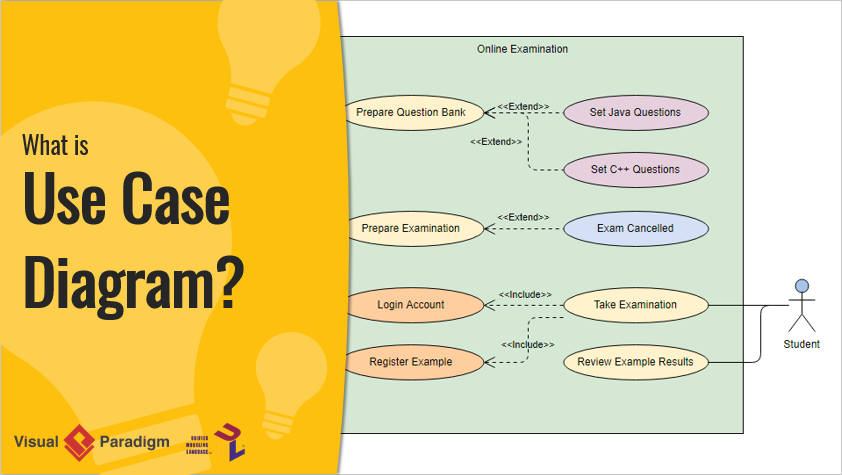
This comprehensive guide is intended to provide a thorough understanding of use case modeling and its various techniques. The guide is designed for software developers, business analysts, project managers, and anyone involved in the process of software development or system analysis. It covers the fundamentals of use case modeling, including the identification of actors and use cases, relationships between actors and use cases, and prioritization of use cases.
The guide also covers various techniques used in use case modeling, such as writing effective use cases, use case diagrams, activity diagrams, sequence diagrams, state machine diagrams, and communication diagrams. Additionally, it presents best practices for use case modeling, including consistency, collaboration, validation, and verification.
Finally, this guide also covers advanced topics in use case modeling, such as integrating use case modeling with other modeling techniques, adopting agile and DevOps practices, implementing use cases in software development, and using use cases for business analysis and process improvement.
In summary, this guide provides a comprehensive understanding of use case modeling, its techniques, best practices, and advanced topics. It aims to equip readers with the knowledge and skills necessary to create effective use case models and to improve the quality of software development and system analysis.
2. Use Case Modeling Fundamentals
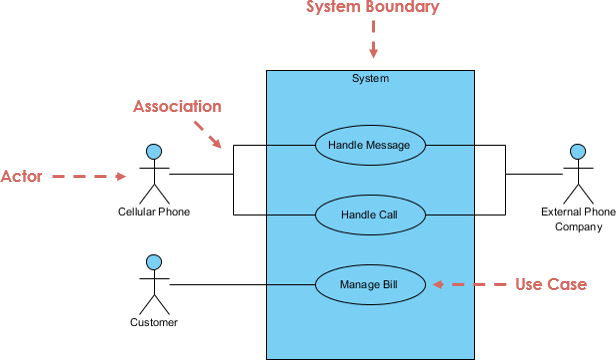
Understanding Use Case Modeling
Use case modeling is a technique used to capture and describe the interactions between users (actors) and a system or software application. The goal is to define the requirements of a system from a user’s perspective and to document the functionality that the system needs to provide. Use case modeling helps to ensure that the software application is designed to meet the needs of its users.
Actors and Use Cases
An actor is a person, group, or system that interacts with the software application being developed. Actors are external to the system and can be either human or non-human. Use cases describe the actions that an actor takes when interacting with the software application. Use cases are specific tasks or processes that a user needs to perform to achieve a specific goal.
Relationships between Actors and Use Cases
The relationships between actors and use cases are defined by the interactions between them. Actors can initiate use cases, receive information from the system, or provide information to the system. Use cases can be triggered by actors, produce information for actors, or both. The interactions between actors and use cases can be modeled using various techniques, such as use case diagrams, activity diagrams, and sequence diagrams.
Identifying and Prioritizing Use Cases
The identification of use cases is a critical step in use case modeling. Use cases should be identified based on the needs of the user and the goals of the software application. Once identified, use cases need to be prioritized to ensure that the most important use cases are developed first. Prioritization can be based on various factors, such as the criticality of the use case, the frequency of use, and the impact on the user.
In summary, use case modeling fundamentals include understanding the purpose of use case modeling, identifying actors and use cases, defining the relationships between them, and prioritizing use cases. These fundamentals lay the foundation for effective use case modeling and are essential for creating software applications that meet the needs of their users.
3. Use Case Modeling Techniques
Writing Effective Use Cases
Effective use cases are essential for successful software development. A use case should be written in a clear and concise manner, using simple language that is easily understood by all stakeholders. Use cases should describe the specific steps that a user needs to take to achieve a specific goal, and should also include any exceptions or alternate flows that might occur.
Use case modeling involves various techniques, including the incorporation of other diagrams such as activity diagrams, sequence diagrams, state machine diagrams, and communication diagrams. These diagrams provide additional detail and help to clarify the interactions and behavior of the system being modeled, and can be used in conjunction with use case diagrams to fully capture the system’s functionality. It is important to recognize that each technique has its own strengths and weaknesses, and the appropriate technique should be selected based on the specific needs of the project. Effective use case modeling requires the use of these techniques to accurately communicate the system’s functionality to stakeholders.
Use Case Diagrams
A use case diagram is a graphical representation of the actors, use cases, and their relationships. It provides a high-level view of the system and is used to communicate the system’s functionality to stakeholders. Use case diagrams are particularly useful for identifying the actors and use cases, and for understanding the relationships between them.
Activity Diagrams
An activity diagram is a graphical representation of the workflow or process that a use case follows. It shows the steps that the user takes to achieve the goal and the system’s response. Activity diagrams are particularly useful for understanding complex use cases and for identifying any gaps or errors in the use case.
Sequence Diagrams
A sequence diagram is a graphical representation of the interactions between actors and use cases. It shows the sequence of events that occur during the execution of a use case. Sequence diagrams are particularly useful for understanding the order of events and for identifying any potential issues that might occur.
State Machine Diagrams
A state machine diagram is a graphical representation of the states and transitions of an object or a system. It shows the different states that an object can be in and the transitions between them. State machine diagrams are particularly useful for modeling complex behaviors and for understanding the behavior of the system.
Communication Diagrams
A communication diagram is a graphical representation of the interactions between actors and use cases. It shows the messages that are exchanged between actors and the system during the execution of a use case. Communication diagrams are particularly useful for understanding the message flows and for identifying any potential issues that might occur.
4. Best practices for use case modeling

Use case modeling can be a powerful tool for capturing and communicating the functionality of a system. However, to ensure that the resulting models accurately reflect the needs and requirements of the system, it is important to follow best practices for use case modeling. Here are some best practices to consider:
- Involve stakeholders: Use case modeling should involve all relevant stakeholders, including users, customers, business analysts, and developers. This helps to ensure that the resulting models accurately reflect the needs and requirements of the system.
- Use clear and concise language: Use case models should use clear and concise language to describe the interactions between actors and use cases. This helps to ensure that the models are easy to understand and communicate.
- Keep it simple: Use case models should be kept as simple as possible. This helps to avoid unnecessary complexity and makes the models easier to maintain and update.
- Define system boundaries: Use case models should clearly define the boundaries of the system being modeled. This helps to avoid confusion and ensures that the resulting models accurately reflect the functionality of the system.
- Use consistent notation: Use case models should use a consistent notation for actors, use cases, and other elements. This helps to ensure that the models are easy to read and understand.
- Prioritize use cases: Use case models should prioritize the most important use cases first. This helps to ensure that the most critical functionality is captured and communicated to stakeholders.
- Validate and verify: Use case models should be validated and verified against the needs and requirements of the system. This helps to ensure that the resulting models accurately reflect the needs and requirements of the system.
By following these best practices, use case modeling can be a powerful tool for capturing and communicating the functionality of a system. It helps to ensure that the resulting models accurately reflect the needs and requirements of the system, and that they are easy to understand and communicate to stakeholders.
5. Common mistakes to avoid in use case modeling
While use case modeling can be an effective way to capture and communicate the functionality of a system, there are also common mistakes that can be made. Here are some common mistakes to avoid in use case modeling:
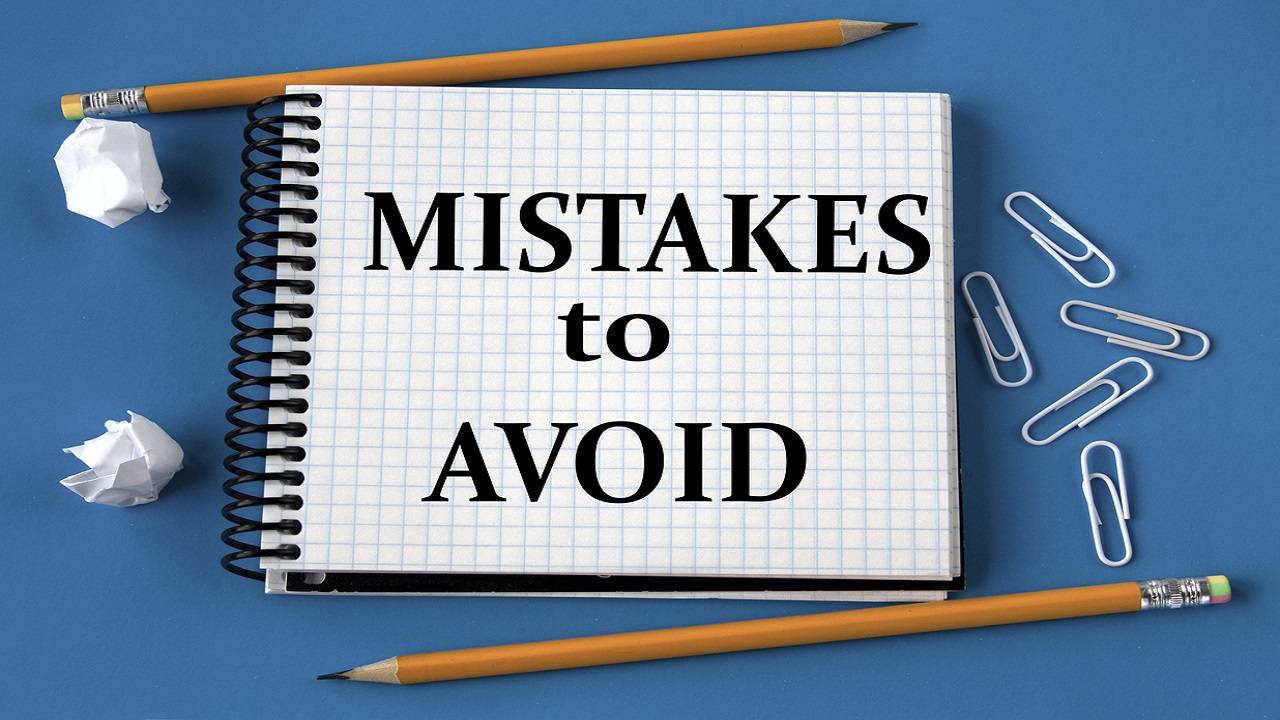
- Focusing too much on the system: Use case modeling should focus on the interactions between actors and the system, rather than on the system itself. Focusing too much on the system can lead to models that are overly complex and difficult to understand.
- Overcomplicating use cases: Use cases should be kept as simple as possible. Overcomplicating use cases can make them difficult to understand and can lead to confusion among stakeholders.
- Not involving stakeholders: Use case modeling should involve all relevant stakeholders, including users, customers, business analysts, and developers. Not involving stakeholders can lead to models that do not accurately reflect the needs and requirements of the system.
- Neglecting to validate and verify: Use case models should be validated and verified against the needs and requirements of the system. Neglecting to do so can lead to models that are inaccurate and do not reflect the needs of the system.
- Not prioritizing use cases: Use case models should prioritize the most important use cases first. Not prioritizing use cases can lead to models that do not accurately reflect the most critical functionality of the system.
- Using inconsistent notation: Use case models should use a consistent notation for actors, use cases, and other elements. Using inconsistent notation can lead to models that are difficult to read and understand.
By avoiding these common mistakes, use case modeling can be an effective tool for capturing and communicating the functionality of a system. It helps to ensure that the resulting models accurately reflect the needs and requirements of the system and that they are easy to understand and communicate to stakeholders.
6. Tools for use case modeling
There are a variety of tools available for use case modeling, ranging from simple drawing tools to more advanced software specifically designed for use case modeling. Here are some examples of tools for use case modeling:
- Microsoft Visio: Microsoft Visio is a popular drawing tool that can be used for use case modeling. It offers a range of drawing tools and templates for creating use case diagrams.
- Visual Paradigm: Visual Paradigm is a excellent software specifically designed for software development, including use case modeling. It offers a range of features for creating and managing use case diagrams, as well as other types of diagrams.
These are just a few examples of the tools available for use case modeling. When selecting a tool, it is important to consider factors such as ease of use, collaboration features, and integration with other software development tools.
7. Summary
Use case modeling is an essential tool in software development for capturing and communicating the functionality of a system. It helps to ensure that the resulting software accurately reflects the needs and requirements of the system and is easy to understand and communicate to stakeholders.
By following the best practices outlined in this guide and avoiding common mistakes, use case modeling can be an effective way to capture the interactions between actors and the system, and to fully understand the behavior of the system being modeled. It is also important to use the appropriate tools for use case modeling, such as Microsoft Visio and Visual Paradigm.
Effective use case modeling requires a collaborative approach that involves all relevant stakeholders, including users, customers, business analysts, and developers. By involving stakeholders throughout the development process, it helps to ensure that the resulting software meets the needs and expectations of all parties involved.
In conclusion, use case modeling is a valuable tool for software development that can help to ensure the success of a project. By understanding the key concepts, best practices, and tools involved in use case modeling, developers can create software that accurately reflects the needs and requirements of the system, and that is easy to understand and communicate to stakeholders.
Use Case Modeling Resources

