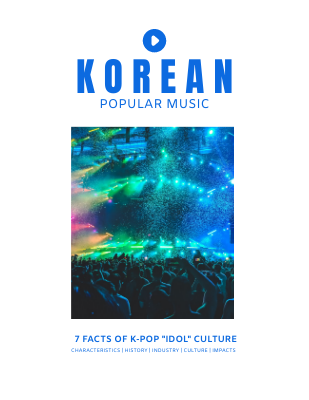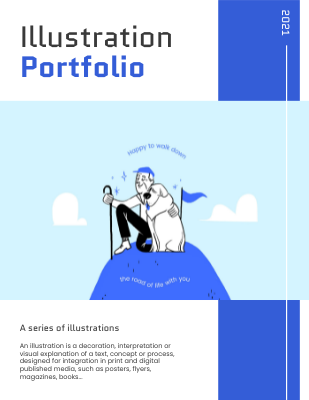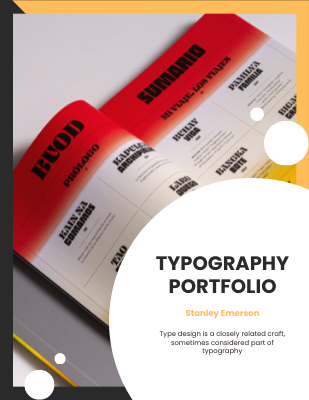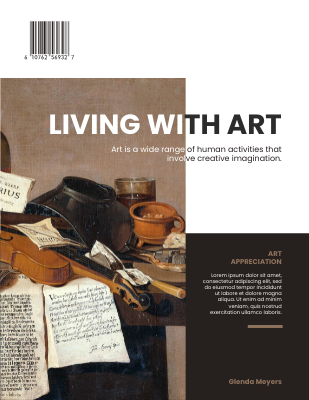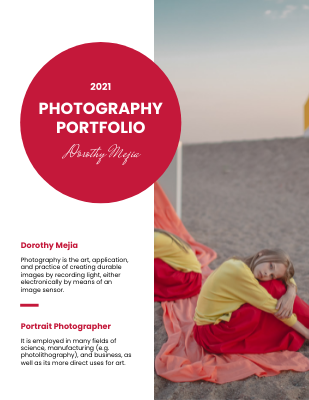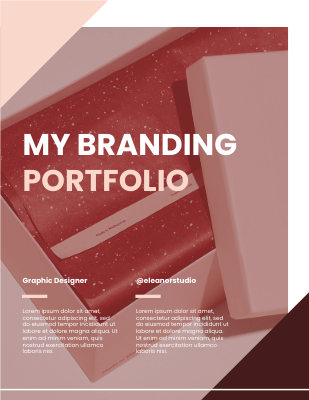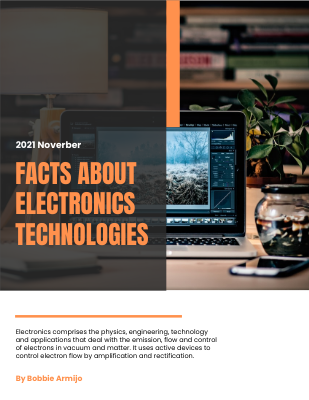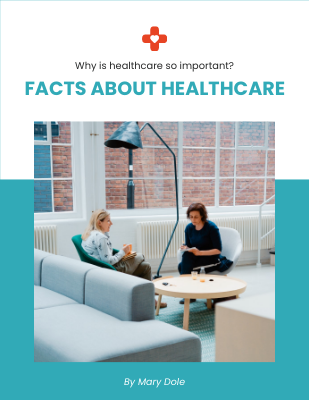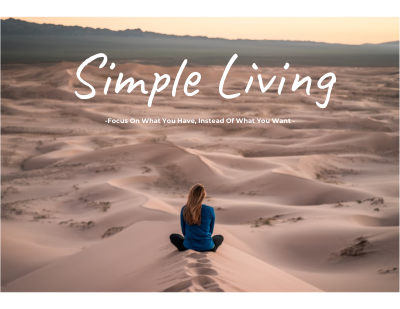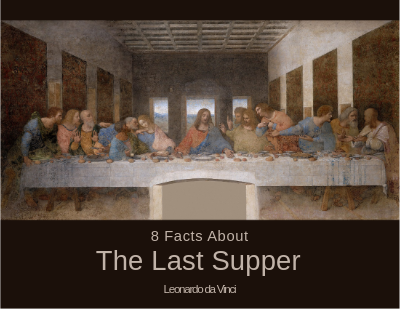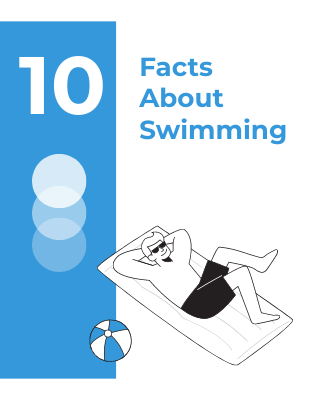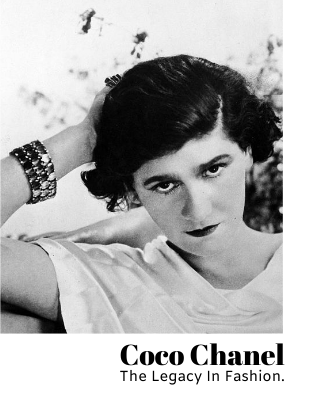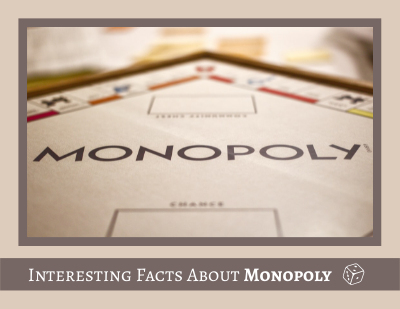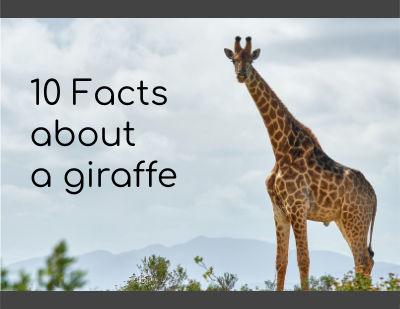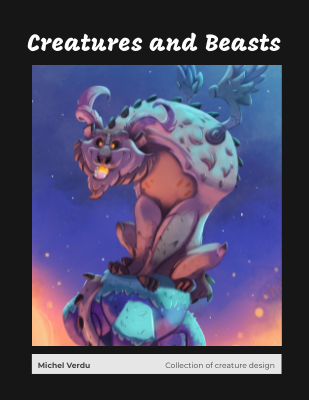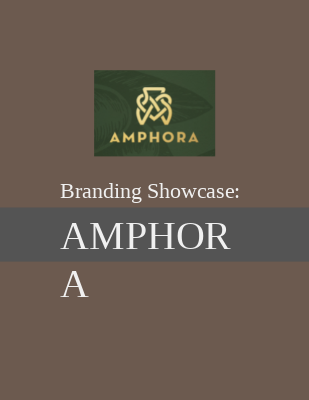Flipbooks are a great way to present information in an engaging and interactive way. Whether you’re creating a marketing brochure, a training manual, or a digital magazine, flipbooks can help you grab your audience’s attention and keep them engaged with your content. In this guide, we’ll explore the process of developing a flipbook, and we’ll provide tips and tricks for making your flipbook as effective as possible.
We’ll also recommend using Visual Paradigm Online, a free online tool that we trust and use for its functionality, features, and ease of use. Here are some of the advantages of using Visual Paradigm Online for creating flipbooks:
- User-friendly interface: Visual Paradigm Online offers a simple and intuitive interface that makes it easy to create flipbooks without any prior design experience.
- Extensive library of templates and images: With Visual Paradigm Online, you have access to a huge range of templates, images, and other design elements, making it easy to create a professional-looking flipbook in no time.
- Customization options: Visual Paradigm Online offers a range of customization options, allowing you to tailor your flipbook to suit your needs. You can add interactive elements such as videos and animations, adjust the layout and design to better suit your content, and much more.
- Affordable pricing: Visual Paradigm Online offers a range of pricing options, including a free version, making it accessible to individuals and businesses of all sizes.
Now let’s dive into the process of developing a flipbook, and we’ll provide tips and tricks for making your flipbook as effective as possible.
- Define your goals and target audience: Before you start designing your flipbook, it’s important to define your goals and target audience. What do you want to achieve with your flipbook? Who is your target audience? By answering these questions, you’ll be able to create a more focused and effective flipbook.
- Choose your content: Once you’ve defined your goals and target audience, it’s time to choose your content. This could include text, images, videos, and other multimedia elements. Make sure your content is engaging, informative, and relevant to your target audience.
- Plan your layout: Before you start designing your flipbook, it’s important to plan your layout. Think about how you want your content to flow, and how you want your readers to interact with your flipbook. You can use Visual Paradigm Online templates and design elements to help you plan your layout.
- Design your flipbook: Once you’ve planned your layout, it’s time to start designing your flipbook. Use Visual Paradigm Online drag-and-drop interface to add your content and design elements. Make sure your design is visually appealing, easy to navigate, and consistent throughout the flipbook.
- Add interactivity: One of the advantages of flipbooks is that they can be interactive. Consider adding elements such as videos, animations, and hyperlinks to make your flipbook more engaging and informative.
- Preview and test it to ensure that everything looks and works as intended. Use Visual Paradigm Online preview function to check how your flipbook will look on different devices and screens.
- Publish and promote: Once you’re happy with your flipbook, it’s time to publish and promote it. You can easily share your flipbook on social media, embed it on your website or blog, or distribute it via email. Use Visual Paradigm Online sharing options to make it easy for your audience to access your flipbook.
In conclusion, creating a flipbook can be a fun and effective way to present information to your audience. By using Visual Paradigm Online, you can easily design and customize your flipbook, making it engaging and informative. Remember to define your goals and target audience, choose your content carefully, plan your layout, design your flipbook with interactivity in mind, and test and promote it to ensure its success.
Streamline Your Flipbook Management with Visual Paradigm Online Bookshelf Feature
Visual Paradigm Online offers a convenient way to organize your flipbooks with its online bookshelf feature. This feature allows you to store and manage your flipbooks in a single location, making it easy to access and share them with others. In this article, we’ll show you how to organize your flipbooks using the online bookshelf in Visual Paradigm Online.
The bookshelf also makes it easy to share your flipbooks with others. To share a flipbook, click on the share icon next to the flipbook’s title. You can then choose to share the flipbook via email, social media, or by copying a link to the flipbook.
The online bookshelf feature in Visual Paradigm Online provides a convenient way to organize and manage your flipbooks. By creating folders and arranging your flipbooks, you can easily find and share them with others. Whether you’re creating marketing materials, training manuals, or digital magazines, the bookshelf feature can help you keep your flipbooks organized and accessible.
Know More About The Importance Of Sleeping
7 Facts Of K-POP Culture Success
The Book of Children Literature
8 Facts About The Last Supper Of Leonardo da Vinci
Coco Chanel (The Legacy In Fashion)