Mind Mapping with AI: How AI Chatbot for Diagramming Turns Ideas into Structure
When teams gather to brainstorm, the goal is usually to turn vague ideas into something tangible—like a plan, strategy, or workflow. But real-world conversations often result in scattered notes, overlapping themes, and unclear relationships. That’s where AI-powered mind mapping comes in.
An AI chatbot for diagramming is not just a tool for drawing diagrams—it’s a bridge between raw human thought and structured visual thinking. With natural language input, users can describe their ideas, and the system generates a clear, organized mind map. This process turns brainstorming from a chaotic meeting into a focused, actionable output.
This article examines how modern AI diagram chatbots deliver practical value—especially in business planning, product development, and strategic analysis—while comparing the capabilities of different tools. The focus remains on real-world usability, accuracy, and the ability to scale from initial ideas to structured models.
What Is an AI Chatbot for Mind Mapping?
An AI mind mapping tool uses natural language processing to interpret free-form text and translate it into a hierarchical diagram. Users don’t need to draw lines or drag nodes. Instead, they describe their thoughts, and the AI builds a mind map—often with branches, relationships, and categorization based on the context.
For instance, if a user says, “We’re launching a new app for remote workers, and we want to focus on collaboration features,” the AI parses this into core themes: user needs, feature types, pain points, and market gaps. It then structures those into a mind map with logical groupings and relationships.
This is especially useful for:
- Product teams outlining feature roadmaps
- Marketing teams defining campaign strategies
- Managers preparing presentation materials from team discussions
The key advantage is speed and accessibility. No prior diagramming experience is needed. The AI handles the complexity of organization and structure.
Key Features of an Effective AI Diagram Chatbot
Not all AI tools for mind mapping are equal. The most effective ones go beyond simple node creation. They understand context, maintain hierarchy, and support refinement. Here’s what makes a tool truly useful:
- Natural language mind mapping: Input is in plain language, not technical syntax.
- AI diagram generator: Converts text into visually structured diagrams.
- Suggested follow-ups: The AI prompts users to clarify or expand on key points.
- Content translation: Supports multilingual teams.
- Diagram touch-up: Allows refinement of structure, labels, or connections.
These features ensure the output is not just a visual representation but a living document that evolves with user input.
For example, a user might initially describe a business opportunity as “a new platform for freelance design work.” The AI generates a mind map with branches on pricing, target audience, and key features. Then, when the user asks, “Can you add a section on competition?” the system refines the structure accordingly.
This level of interaction is not available in basic AI chatbots or generic mind-mapping apps. It reflects a deep understanding of modeling standards and human thought patterns.
When to Use an AI Chatbot for Diagramming
An AI diagram chatbot is especially valuable during early-stage planning phases. Consider these real-world scenarios:
- A startup founder wants to map out their product vision after a team meeting.
- A marketing lead needs to structure a campaign idea based on customer feedback.
- A product manager outlines feature gaps in a sprint planning session.
In each case, the team has a conversation that produces rich, unstructured ideas. The AI chatbot acts as a neutral recorder and organizer, turning spoken thoughts into a visual framework that can be shared and built upon.
One user, for instance, described a new customer onboarding process. After describing pain points like “slow response time,” “confusing steps,” and “lack of personalized content,” the AI generated a mind map with clear sections on workflow, user journey, and content strategy. The team used it to identify bottlenecks and prioritize improvements.
This shows the value of the tool—not as a replacement for human insight, but as a structured extension of it.
Comparison with Traditional Mind Mapping Tools
Traditional mind-mapping tools (like XMind or MindMeister) require users to manually create nodes, draw connections, and organize branches. The process can be time-consuming and prone to errors in logic or hierarchy.
| Feature | Traditional Tool | AI Chatbot for Diagramming |
|---|---|---|
| Input format | Drag-and-drop, keywords | Natural language text |
| Speed of creation | Slow (manual input) | Instant (from a description) |
| Structure accuracy | Dependent on user | Automatically inferred |
| Learning curve | Steep (for new users) | Minimal (any language input works) |
| Collaboration support | Basic sharing | Contextual follow-up prompts |
The AI-powered brainstorming workflow eliminates the friction of manual node creation. It reduces cognitive load and helps teams focus on meaning rather than formatting.
Why Visual Paradigm Stands Out in AI Diagramming
While several tools offer AI-based mind mapping, few combine natural language understanding with real-world modeling standards. Visual Paradigm’s AI diagram chatbot stands apart because it is trained on actual modeling practices—such as UML, ArchiMate, and C4 standards—and applies them contextually.
For example, when a user says, “Map out the customer journey for a subscription service,” the AI doesn’t simply generate a generic flow. It interprets the concept through the lens of business frameworks and generates a structured mind map that reflects real-world logic—such as touchpoints, pain points, and conversion stages.
This depth of understanding comes from being trained on industry-specific models. The result is not just a mind map, but a structured, actionable insight.
Additionally, the chatbot supports generate mind map from text with contextual follow-ups. It suggests related questions like, “What are the key user segments?” or “How do we reduce churn?” This turns a one-off brainstorm into a continuous exploration.
For users who need to move from ideas to strategy, this is a critical advantage.
How It Works in Practice: A Real-World Scenario
Imagine a small e-commerce business owner wants to expand into a new market. They gather their team and say:
“Generate a mind map diagram: We’ve noticed customers in Europe are hesitant to buy from us. We need to understand the reasons and build trust through content.”
The AI chatbot responds by:
- Generating a mind map with main themes: trust, content, market awareness
- Breaking each theme into sub-branches (e.g., content types, communication channels)
- Suggesting follow-up questions like “What kind of content resonates most?” or “Which countries are most receptive?”
- Offering a clear structure that can be shared with the team
The result is a visual model that captures the essence of the discussion and provides a clear path forward.
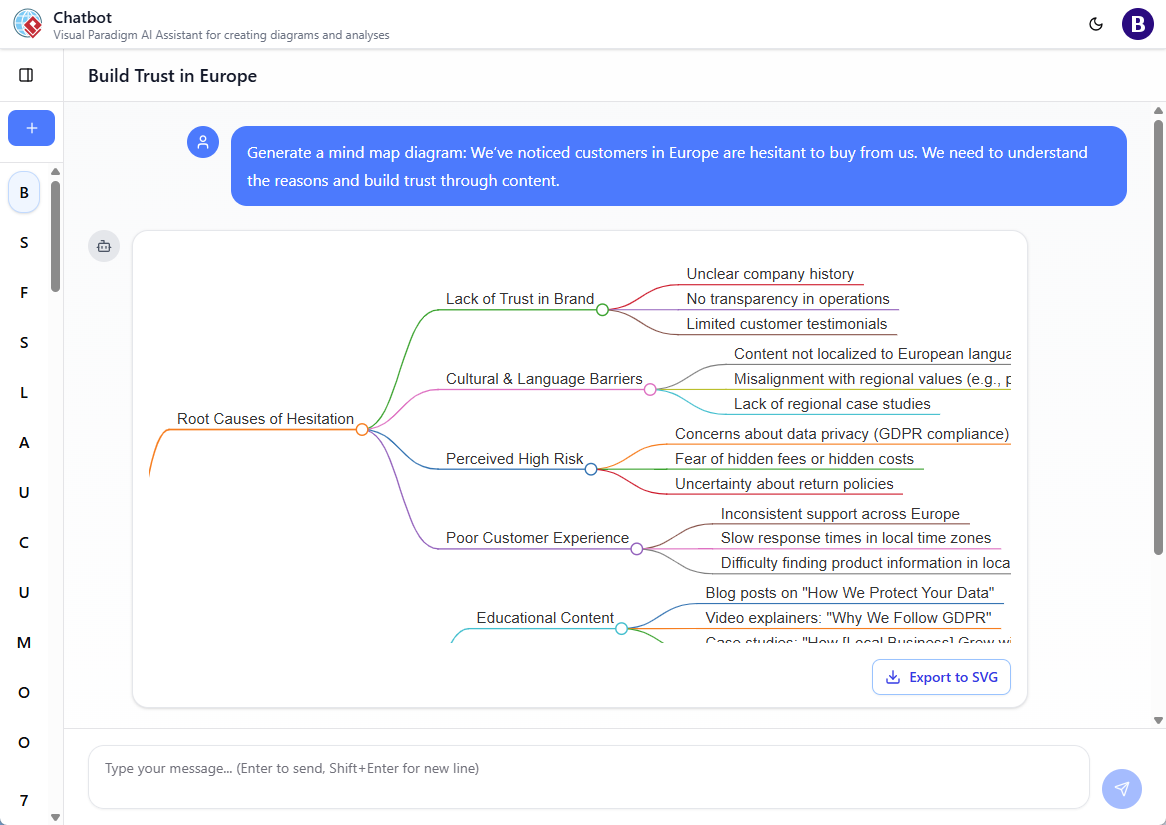
Shared chat session: https://ai-toolbox.visual-paradigm.com/app/chatbot/?share=3f7f4ac3-5793-4080-a15a-73f439743753
This is not just mind mapping—it’s intelligent visualization grounded in real business logic.
Frequently Asked Questions
Q1: Can I use an AI chatbot for mind mapping without knowing how to create diagrams?
Yes. The AI chatbot for diagramming understands natural language and translates it into structured diagrams. No prior experience is needed.
Q2: Is the AI diagram generator accurate or just a guess?
The AI is trained on established modeling standards and industry patterns. It doesn’t rely on speculation. It interprets the context and generates outputs consistent with common frameworks.
Q3: Can I refine or edit the mind map after it’s created?
Yes. The AI supports touch-ups—users can request changes like adding a new branch, renaming a node, or adjusting connections.
Q4: Does the AI understand business frameworks like SWOT or PEST?
Yes. The AI can generate mind maps based on established business analysis models such as SWOT, PEST, or Eisenhower Matrix when the user describes a scenario.
Yes. Chat history is saved, and sessions can be shared via a unique URL. This enables team collaboration and review.
Q6: Is this tool suitable for non-technical teams?
Absolutely. The tool is designed for natural language input and doesn’t require technical knowledge. Anyone can describe a problem or idea and get a structured output.
Ready to Turn Ideas Into Structure?
The future of brainstorming isn’t about more meetings or more notes. It’s about turning human insight into clear, visual models—quickly and accurately.
With an AI chatbot for diagramming, the process becomes intuitive. You describe your thoughts. The AI builds the structure. You refine it. You share it.
This approach is practical, scalable, and grounded in real-world modeling principles.
For users looking to explore how AI-powered modeling tools transform freeform ideas into structured visual frameworks, the best option is to start with a simple conversation.
Try generating a mind map from text using the AI diagram chatbot at https://chat.visual-paradigm.com/.
For more advanced modeling workflows, including integration with desktop tools, visit the Visual Paradigm website.
This post is also available in Deutsch, Español, فارسی, Français, Bahasa Indonesia, 日本語, Polski, Portuguese, Ру́сский, Việt Nam, 简体中文 and 繁體中文.












