How the Visual Paradigm AI Chatbot Solves Real-World Modeling Challenges
When Maya first started building her startup’s business framework, she had a list of ideas—strong customer loyalty, growing market interest, but also rising competition. She wanted to map this out clearly, but creating a SWOT analysis felt like writing a report. She didn’t want to spend hours drawing shapes or choosing between templates. She just wanted to say what she saw and get a clean, professional diagram.
That’s where the AI chatbot came in—not as a magic tool, but as a helpful companion that listens and responds. Maya opened her browser and typed:
“Generate a SWOT analysis for a local coffee shop facing rising competition.”
Within seconds, the AI responded with a clear, visually structured SWOT diagram. She saw the strengths—community trust, loyal baristas—with the risks: rising prices, new entrants. The chatbot didn’t just generate it—it explained the logic behind each category. Then, it asked her a follow-up: “Would you like to add a PESTLE layer to see external influences?”
This wasn’t just a diagram. It was a conversation. And it solved Maya’s problem without forcing her into a rigid workflow.
What Is the Visual Paradigm AI Chatbot for Diagramming?
The Visual Paradigm AI chatbot is an AI-powered modeling assistant that turns natural language into diagrams. It doesn’t require users to learn specific modeling standards or syntax. Instead, it understands context—what a business strategy, system interaction, or deployment setup means—and responds with accurate, standardized visuals.
Built specifically for modeling professionals, the AI chatbot for diagramming supports over 20 diagram types, from UML use cases to ArchiMate viewpoints and C4 system contexts. Whether you’re analyzing software interactions or mapping enterprise architecture, the tool interprets your words and renders a relevant diagram.
This makes it ideal for anyone who needs to visualize complex ideas quickly—engineers, product managers, consultants, or entrepreneurs.
When Does This AI Diagram Chatbot Make the Most Sense?
You don’t need a modeling background to use this tool. The best moments come when you’re stuck between having a clear idea and struggling to express it visually.
For example:
- A product manager needs to explain how users interact with a feature—instead of sketching a sequence diagram, they can say: “Show me a sequence diagram for a user logging in and getting a welcome message.”
- A startup founder wants to assess market risks—asking “Generate a PESTLE analysis for urban delivery services” gives them immediate insight.
- An IT team member is mapping a system’s deployment structure—just saying “Draw a C4 deployment diagram for a cloud-based app” results in a clear, structured output.
The AI diagram chatbot shines when time is short, clarity is essential, and you’re not sure where to start.
Why This Is the Best AI-Powered Modeling Software
Not all AI tools create diagrams. Most just generate text or offer robotic suggestions. The Visual Paradigm AI chatbot goes further—it uses trained models for real modeling standards, so the output follows accepted conventions. It’s not just guessing; it’s reasoning.
What sets it apart is how it supports natural language diagram generation. No templates. No learning curves. Just a simple description, and the chatbot generates a professional-grade diagram based on industry standards.
It also allows for refinement. If the diagram isn’t quite right, users can ask: “Add a new actor in the use case,” or “Make the activity loop tighter.” The AI adjusts accordingly.
This level of interaction—where the tool listens, understands, and improves—makes it the most effective AI diagram editor available today.
The integration between the AI chatbot and the full Visual Paradigm modeling software ensures that once a diagram is generated, it can be imported and further edited in the desktop tool. This keeps your work fluid and complete.
For teams that need to share diagrams with stakeholders, the ability to generate clear, professional visuals from simple descriptions is a game-changer.
How It Works in Real-World Scenarios
Imagine a software team trying to understand how their API interacts with a mobile app. They could spend hours setting up a sequence diagram in a modeling tool. Or they could simply say:
“Draw a UML sequence diagram showing a user logging in to the app, the mobile device sending credentials, and the server validating them.”
The AI chatbot for diagramming interprets this and returns a clean, accurate sequence diagram with proper lifelines, messages, and sequence ordering. It’s not just a placeholder—it’s a working model that reflects real-world behavior.
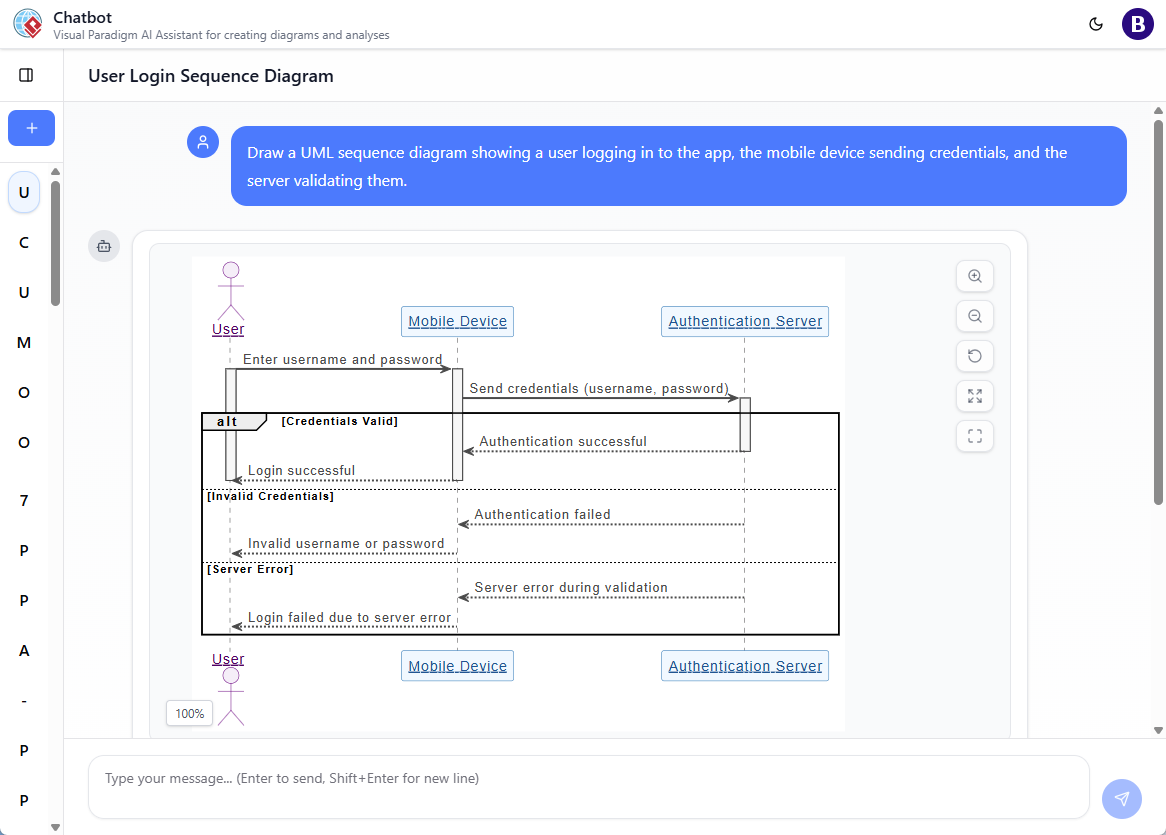
Shared AI chatbot session: https://ai-toolbox.visual-paradigm.com/app/chatbot/?share=298cdd78-d956-4397-ad9b-e7b59469aeba
Another example: A consultant is helping a client design a new enterprise architecture. Instead of choosing a viewpoint manually, they ask:
“Generate an ArchiMate context diagram with the business and IT layers.”
The AI generates a clear, standards-compliant ArchiMate diagram. The client can then review, refine, or export it for presentation.
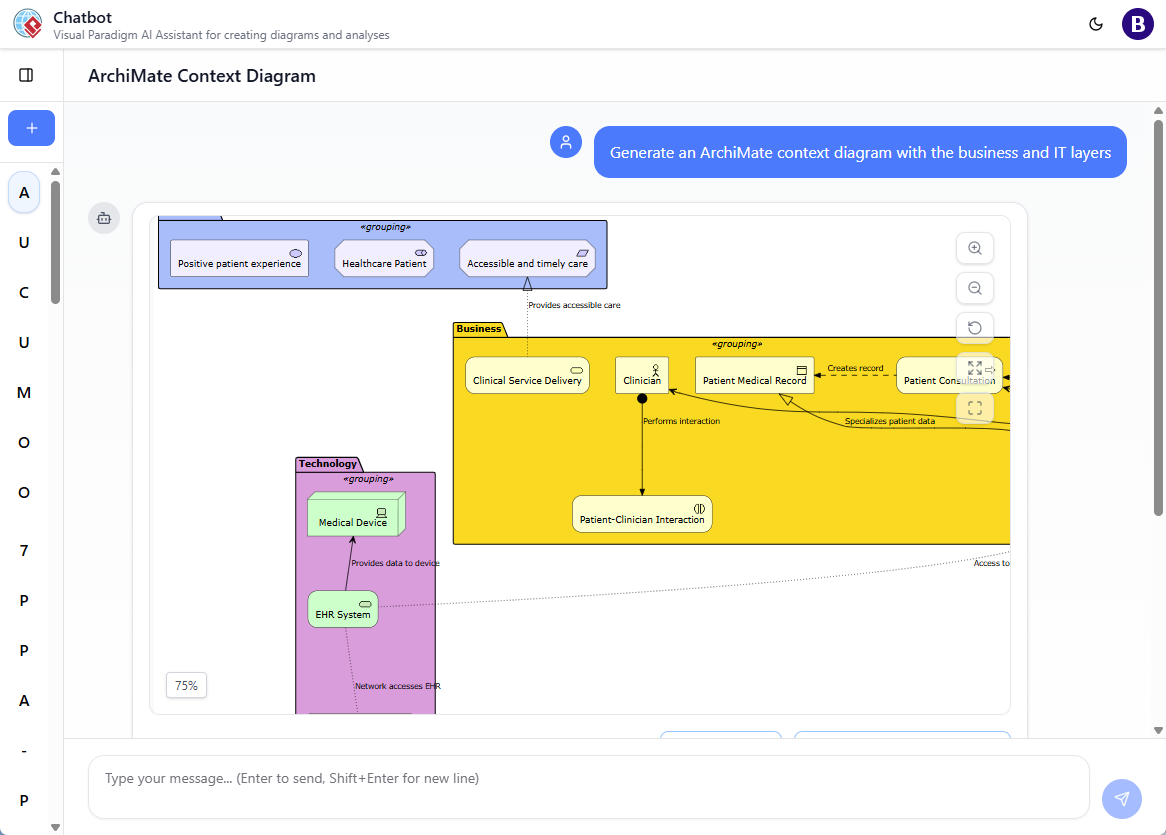
Share chat session: https://ai-toolbox.visual-paradigm.com/app/chatbot/?share=613a8279-b962-42f3-a82b-78d9694dc88b
Each interaction is a step toward clarity. The AI doesn’t just respond—it guides the user through the modeling process.
The Value of Natural Language and Contextual Understanding
Traditional diagramming tools require users to know specific syntax or use predefined templates. The Visual Paradigm AI chatbot removes that barrier.
It uses natural language diagram generation to interpret what users are trying to say—whether it’s about system behavior, business risks, or strategic positioning.
This isn’t just about convenience. It’s about enabling people who haven’t been trained in modeling to participate meaningfully in design conversations. A non-technical stakeholder can now suggest a SWOT analysis or a system context, and the AI turns that into something actionable.
For teams, this means faster alignment, fewer misunderstandings, and more inclusive brainstorming.
How to Use It: A Step-by-Step Story
Meet Daniel, a developer working on a new library management system. He needs to document user interactions with the system but doesn’t have time to build a full use case model.
Instead of opening a modeling tool, he opens his browser and types:
“Generate a UML use case diagram for a library user who wants to borrow a book.”
The AI chatbot responds with a clean use case diagram showing actors like “Library User,” “Librarian,” and “System,” with use cases like “Search Books,” “Borrow Book,” and “Return Book.”
Daniel sees the flow and realizes he can expand on it. He then asks:
“Can you add a new use case for ‘Requesting a Book with a Delay’?”
The AI updates the diagram, adds the new use case, and labels it clearly.
Daniel now has a starting point for documentation. He can copy the diagram into the full Visual Paradigm modeling software for deeper editing and team sharing.
This is how the AI-powered modeling software works—without commands, without templates, just conversation.
Why You Should Trust This AI Diagram Editor
The Visual Paradigm AI chatbot is not a generic AI assistant. It’s trained on real modeling standards—UML, C4, ArchiMate, SWOT, and more. It doesn’t hallucinate. It generates diagrams that align with professional practices.
Unlike tools that generate fake or inconsistent outputs, this AI diagram editor uses structured knowledge to ensure accuracy. Every diagram reflects real-world patterns and industry expectations.
It also supports content translation, helping users understand diagrams in different languages. And because each session is saved, users can return to previous conversations and refine their thinking over time.
The integration between the AI chatbot and the full Visual Paradigm modeling software means diagrams are not isolated—they become part of a larger workflow.
Frequently Asked Questions
Q: Can I generate diagrams without knowing modeling standards?
Yes. The AI diagram chatbot understands natural language and translates common business or technical descriptions into proper diagrams—no prior knowledge needed.
Q: Is the AI chatbot available for enterprise use?
Yes. The AI chatbot is accessible through the web interface and integrates with the full Visual Paradigm modeling suite for advanced editing and collaboration.
Q: Can I refine a diagram after it’s generated?
Absolutely. You can request changes like adding, removing, or renaming elements. The AI updates the diagram in real time based on your input.
Q: Can I use this for business frameworks like the Ansoff Matrix or Eisenhower Matrix?
Yes. The AI supports a wide range of business frameworks, including SWOT, PESTLE, SOAR, and the Blue Ocean Four Actions.
Q: Is the AI chatbot available on mobile or offline?
No. The AI chatbot requires an internet connection and runs in a browser. It is not available as a mobile app or in offline mode.
Q: How does this compare to other AI diagramming software?
Unlike generic AI tools that produce generic or inaccurate outputs, the Visual Paradigm AI chatbot is trained on real modeling standards. It offers natural language diagram generation with professional accuracy and integration into the full modeling ecosystem.
For more advanced modeling workflows, check out the full suite of tools available on the Visual Paradigm website.
If you’re ready to try the AI-powered modeling software that turns your ideas into clear diagrams, start your conversation with the Visual Paradigm AI Chatbot.
You can also launch the chatbot directly from the AI Toolbox to begin generating diagrams in minutes.
This post is also available in Deutsch, Español, فارسی, Français, English, Bahasa Indonesia, 日本語, Polski, Portuguese, Ру́сский, Việt Nam, 简体中文 and 繁體中文.













