How Project Managers Can Use AI Diagrams for Planning and Communication
Imagine you’re leading a new software rollout. Your team needs to understand how users interact with the system, what parts of the app are critical, and where risks might appear. You don’t have time to build diagrams from scratch. You don’t want to rely on spreadsheets or static charts.
What if you could describe the situation in plain language and get a clear, accurate diagram instantly? That’s exactly what AI-powered modeling software does—turning real-world scenarios into visual plans.
For project managers, this isn’t just a convenience. It’s a way to reduce confusion, speed up decisions, and improve team alignment. With the right AI tools, planning and communication become more natural, not more complicated.
What Is an AI Chatbot for Diagramming?
An AI chatbot for diagramming listens to your description and turns it into a visual model. Think of it like a smart assistant that understands your words and responds with a diagram.
Instead of saying “create a sequence diagram for user login,” you can just say:
“Show me how a user logs in to the app.”
The AI chatbot interprets this, applies modeling standards, and generates a clean, professional sequence diagram.
This is natural language diagram generation at its best. It doesn’t require prior modeling knowledge. It doesn’t demand templates or perfect syntax. You just speak like you would to a colleague.
The result? A clear, accurate diagram that helps the entire team understand the flow—without a single meeting or design document.
When Should You Use AI Diagrams in Project Management?
Project managers face constant pressure to move fast, stay aligned, and communicate clearly. AI diagrams help in these key moments:
- At the start of a project, when you need to map out user interactions or system workflows.
Example: A project manager describes a new feature’s user journey. The AI generates a use case diagram showing who uses it and how. - When explaining workflows to stakeholders.
Example: A team leads a meeting and says, “Here’s how we handle customer requests.” The AI generates a workflow diagram to support the explanation. - When planning team tasks or dependencies.
Example: A PM asks, “How would a deployment go from dev to production?” The AI creates a deployment diagram with clear phases. - During team planning sessions, when people need to visualize a process.
Example: A project manager asks, “Can you show me a breakdown of our sprint cycle?” The AI delivers an activity diagram with clear milestones.
These are not just theoretical uses. They come up every day in real projects. And each is made faster with AI diagram chatbot support.
Why AI Diagrams Help with Project Communication
Traditional project communication often relies on long emails, meeting notes, or shared documents. But people don’t always absorb information the same way.
AI-generated diagrams offer clarity. They turn abstract ideas into visual patterns that everyone can understand—regardless of their technical background.
With AI-powered project planning, you can now:
- Ask the AI to explain a diagram in plain terms.
- Request changes to a diagram, like adding a new user or removing a step.
- Share a diagram with a team member and say, “Here’s how this process works. Can you confirm?”
This supports better decision-making and reduces the risk of miscommunication.
Moreover, the AI chatbot remembers your questions. You can return to a session later and ask follow-ups like:
- “What would happen if we added a verification step?”
- “Can you explain the dependencies in this deployment flow?”
This kind of contextual support is essential for effective project communication with AI.
A Real-World Example: Planning a Customer Support Workflow
Let’s say you’re a project manager launching a new customer support system.
You want to show your team how a support ticket moves from a user to a resolution.
Instead of writing a process document, you simply describe it in your own words:
“I need a diagram showing how a support ticket starts when a user submits a request, goes through different stages, and gets resolved by a support agent. Include a ‘pending review’ step and show where it might escalate.”
The AI chatbot listens, applies the appropriate modeling standard, and returns a clear workflow diagram with labeled steps.
You can now:
- Share the diagram with your team during a stand-up.
- Ask, “How long does the pending review stage usually take?” and get a contextual answer.
- Suggest improvements like adding a notification step, and the AI updates the diagram accordingly.
This is not just planning. It’s dynamic, collaborative, and grounded in real conversation.
It’s exactly how AI project management diagrams should work.
How AI Diagrams Fit Into Daily Planning
AI diagram chatbot tools don’t replace meetings or planning sessions. They enhance them.
Here’s how they fit in the daily rhythm of project work:
- Start with a question — Describe a problem, process, or idea in everyday language.
- Get a visual plan — The AI generates a relevant diagram (like a sequence, activity, or use case).
- Review and refine — Make small changes, like adding a new actor or adjusting timing.
- Share with the team — Use the diagram to help explain or align on next steps.
This is especially useful for project managers who wear many hats. They don’t need to be experts in UML or enterprise architecture. They just need to understand what’s happening and how to explain it.
With AI-generated workflow diagrams, that becomes possible. The AI handles the complexity. You handle the conversation.
How to Use the AI Chatbot for Diagramming in Practice
Let’s walk through a simple scenario that any project manager can follow:
A project manager is leading a team that’s redesigning a software onboarding process. They need to show how users move from signing up to completing their first task.
They open their browser and go to chat.visual-paradigm.com.
They type:
“Generate a use case diagram for a new user signing up and completing their first task in the onboarding flow.”
The AI chatbot instantly produces a clean, well-structured use case diagram with actors like “New User,” “Onboarding Specialist,” and “System.” It includes key use cases: Sign up, Verify Email, Complete Profile, Receive Welcome Message, Complete First Task, Set Account Preferences.
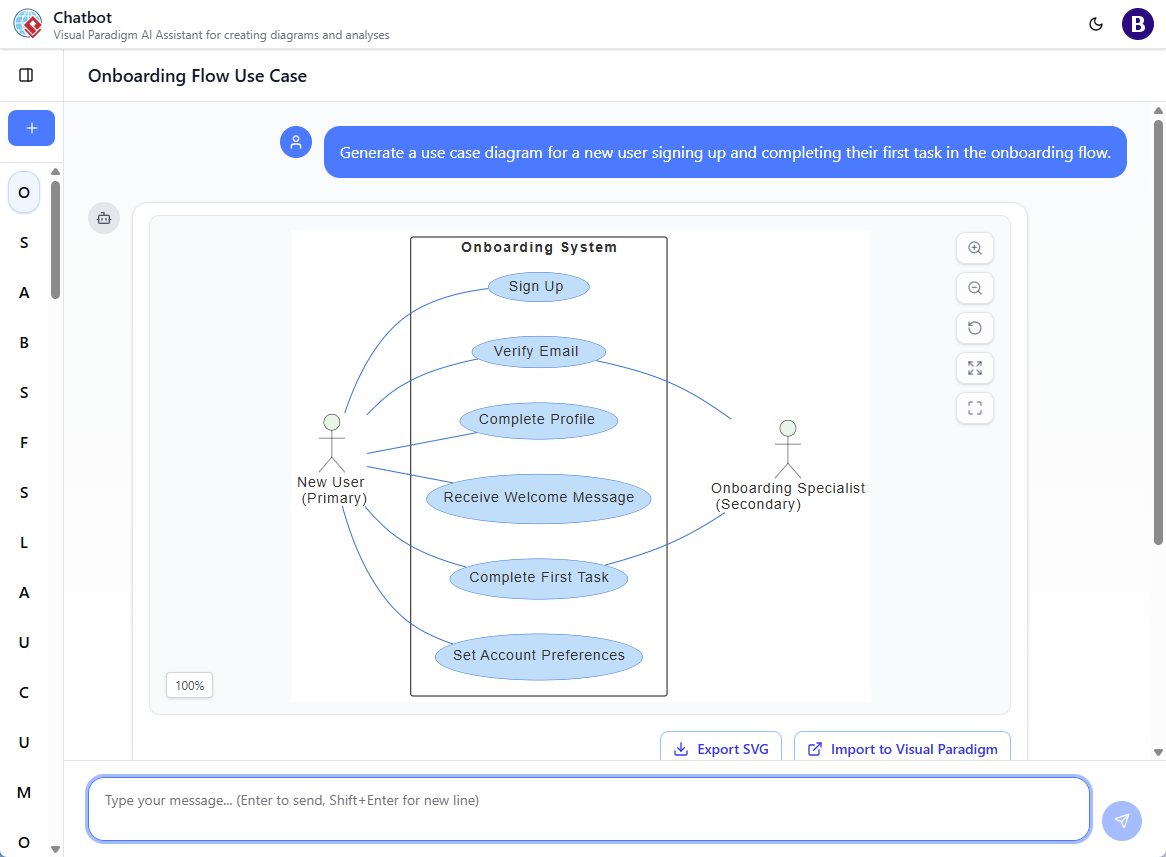
Shared chat session: https://ai-toolbox.visual-paradigm.com/app/chatbot/?share=315b8f41-9f86-4481-9e08-c11106dc738c
The manager shares the link with the team. A junior member asks:
“Can we add a step where the user watches a video tutorial?”
They reply: “Yes, add that after verification.”
The AI updates the diagram with the new step. The team now has a shared, living visual plan.
There’s no need to wait for a designer. No need to flip through documentation. The conversation itself becomes the plan.
AI Diagrams Are Not Just for Experts
This is a common misconception: AI diagram tools only work for technical teams.
But they work for any team that needs to understand how things connect.
Whether you’re mapping out a supply chain, a sales process, or a customer support path, the AI chatbot understands the context.
It doesn’t require:
- Prior knowledge of modeling standards
- Perfect grammar
- Technical terminology
You just describe the situation. The AI creates a diagram that fits the need.
This makes AI-powered project planning accessible to everyone—project managers, operations leads, product owners, and even new team members.
FAQs
Q: Can I use AI diagram chatbot for planning complex workflows?
Yes. The AI supports natural language input and generates realistic diagrams for complex processes like software deployment, order processing, or customer journeys.
Q: Does the AI understand business frameworks like SWOT or Eisenhower Matrix?
Yes. The AI can generate diagrams based on business frameworks, such as SWOT, PEST, or Eisenhower Matrix, based on your description.
Q: How does AI help with team communication during planning?
By turning abstract ideas into visual plans, AI diagrams reduce misinterpretation. Team members can quickly grasp how processes work and contribute meaningfully.
Q: Can I update an AI-generated diagram after it’s created?
Yes. You can ask the AI to add or remove elements, rename components, or refine the structure. It adapts to changes in your project.
Q: Is the AI chatbot useful for non-technical project managers?
Absolutely. The AI uses plain language and focuses on real-world scenarios. It doesn’t require modeling expertise. It’s designed for people who want to communicate clearly.
Q: Can I save or share the AI-generated diagrams?
Yes. Each session is saved, and you can share the session via a link. This helps with team collaboration and documentation.
For project managers looking to simplify planning and improve team communication, AI-powered diagramming is a practical, powerful tool.
With the AI chatbot, you get instant visual clarity from simple descriptions. You don’t need to be a modeling expert. You just need to speak clearly.
If you want to try this for yourself, start with a simple workflow or user interaction. Describe it in your own words. Let the AI do the rest.
Try it now at https://chat.visual-paradigm.com/
For more advanced modeling and diagram editing, explore the full suite at https://www.visual-paradigm.com/
This post is also available in Deutsch, Español, فارسی, Français, Bahasa Indonesia, 日本語, Polski, Portuguese, Ру́сский, Việt Nam, 简体中文 and 繁體中文.












