Enhance, Refine, and Customize Diagrams with AI-Powered Touch-Ups
In software modeling, diagrams are not just visual representations—they are foundational artifacts that communicate system behavior, business logic, and architectural decisions. Yet, even the most accurate diagrams can become outdated or misaligned with evolving requirements. This is where AI-powered touch-ups transform the modeling process from static to dynamic.
The core capability of modern AI diagram tools lies in their ability to interpret natural language and apply domain-specific modeling standards to produce, refine, and adjust diagrams with precision. Visual Paradigm’s AI Chatbot for diagraming enables users to engage in a dialogue with an AI that understands modeling standards across multiple domains—such as UML, ArchiMate, C4, and business frameworks—enabling real-time adjustments to diagrams based on contextual feedback.
This isn’t just automation—it’s intelligent iteration.
What Is an AI Diagram Touch-Up?
An AI diagram touch-up refers to the process of modifying a generated diagram by asking follow-up questions or issuing descriptive commands in natural language. The AI interprets these inputs and applies structural, semantic, and stylistic changes to the diagram—without requiring users to manually edit shapes or connections.
Unlike generic AI tools that generate content for general use, the AI diagram touch-up feature in Visual Paradigm is trained on established modeling standards. This ensures that every change respects the rules of the diagram type—such as sequence flow for UML or viewpoint hierarchies in ArchiMate.
For example, if a use case diagram shows a customer interacting with a system, the AI can be prompted to:
- Add a new actor (e.g., “add a delivery driver as a new actor”).
- Remove an obsolete interaction (e.g., “remove the ‘login’ use case since it’s no longer in scope”).
- Rename a component (e.g., “rename ‘Payment Gateway’ to ‘Payment Processor'”).
These commands are processed with technical precision, and the resulting diagram reflects the updated structure accurately.
Why This Matters in Real-World Modeling
Modeling teams face constant pressure to adapt diagrams to shifting requirements. Manual revisions are time-consuming and error-prone. A simple diagram change can introduce inconsistencies if not aligned with modeling standards.
AI-powered diagram refinement solves this by allowing engineers and analysts to:
- Iterate quickly on diagrams without re-creating them.
- Validate assumptions through natural language queries (e.g., “what does this sequence diagram represent?”).
- Adjust element labels, relationships, and groupings based on stakeholder input.
This is particularly valuable in agile environments where requirements evolve rapidly. Teams no longer need to wait for a dedicated designer to update a diagram—they can do it in real time using natural language.
The ability to customize diagrams using AI ensures that diagrams remain relevant and accurate, even as systems grow in complexity.
How to Use AI Diagram Touch-Ups in Practice
Consider a software development team building a microservices-based e-commerce platform. The initial deployment diagram shows a monolithic architecture. After a review, the team decides to refactor it into a distributed system.
Here’s how the AI touch-up process works:
- The team starts by describing the system:
“Generate a C4 deployment diagram for a microservices-based e-commerce platform with frontend, order processing, inventory, and payment services.” - The AI generates the initial C4 deployment diagram, showing the container and component layers.
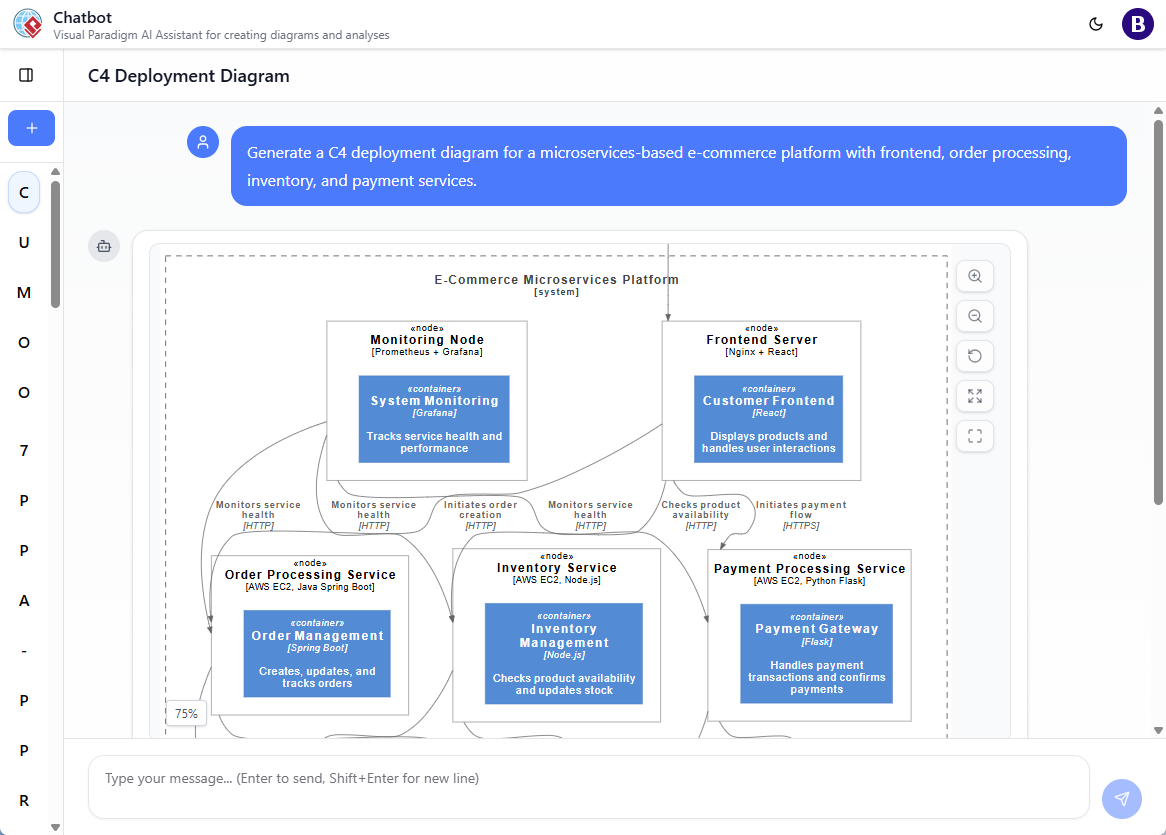
Shared AI chat session: https://ai-toolbox.visual-paradigm.com/app/chatbot/?share=46485a20-2130-4c10-9d1b-67f256277f66
- The team then asks follow-up questions:
- “Add a new container for analytics and connect it to the order processing service.”
- “Remove the legacy authentication service and replace it with OAuth.”
- “Refactor the container group to show independent service boundaries.”
- The AI interprets these commands and applies them with context-aware precision, adjusting shapes, connections, and groupings while maintaining C4 structure integrity.
- The final diagram is reviewed and shared with stakeholders, who can then ask further questions like:
- “How does the payment service communicate with the inventory system?”
- “Can I generate an ArchiMate view for this deployment?”
This workflow demonstrates natural language diagram generation in action—no technical markup, no drag-and-drop editing, just conversational refinement.
Technical Foundations of AI Diagram Editing
The AI diagram chatbot relies on a multi-stage processing pipeline:
- Intent parsing to interpret natural language commands.
- Model standard alignment to ensure diagram changes conform to UML, ArchiMate, or C4 rules.
- Semantic validation to prevent contradictory or invalid connections.
- Graph transformation to apply changes to the underlying structure.
The AI is trained on real-world modeling datasets, including enterprise architecture patterns and software design documentation. This enables it to understand not just what to change, but why changes are valid in a given context.
For instance, when a user requests to “add a new dependency between the order and payment services,” the AI confirms whether that dependency violates the system’s service boundaries or data flow rules—offering a rationale for acceptance or rejection.
This level of contextual awareness is rare in general-purpose AI tools. It ensures that every touch-up maintains the integrity of the model.
Key Capabilities of the AI Chatbot for Diagramming
- Natural language diagram generation allows users to describe diagrams in plain English.
- AI diagram editing supports adding, removing, or renaming elements with technical accuracy.
- AI-powered diagram refinement enables continuous improvement based on stakeholder feedback.
- Chatbot diagram generation produces accurate diagrams from textual descriptions.
- Customize diagrams using AI through iterative prompts.
- Enhance diagrams with AI by adding metadata, labels, or annotations via conversation.
- AI diagram touch-ups allow real-time adjustments during design reviews.
These features are integrated into a non-intrusive chat interface that supports session history and sharing via URL—ideal for team discussions or remote reviews.
For more advanced modeling workflows, users can import refined diagrams into the full Visual Paradigm desktop suite for deeper editing and version control.
Common Use Cases for AI Diagram Touch-Ups
| Use Case | Prompt Example | Outcome |
|---|---|---|
| Update a use case diagram | “Add a new use case for ‘refund request’ and connect it to ‘customer service’.” | A new use case is added with proper actor and flow. |
| Refine a system context | “Remove the outdated ‘billing’ module and replace it with ‘subscription management’.” | The diagram is updated with accurate service boundaries. |
| Improve clarity in a sequence diagram | “Simplify the sequence by removing redundant messages.” | Redundant interactions are removed for better readability. |
| Add business context | “Add a SWOT analysis to this business framework diagram.” | A SWOT matrix is generated and linked contextually. |
Frequently Asked Questions
Q1: How does the AI understand different diagram types?
The AI is trained on modeling standards from UML, C4, ArchiMate, and business frameworks. Each diagram type has its own rule set, and the AI applies these rules when interpreting natural language commands.
Q2: Can the AI generate a diagram from a simple description?
Yes. Users can describe a system in plain English, and the AI will generate a structured diagram using standard modeling practices. This is known as chatbot diagram generation.
Q3: Is the AI able to interpret model relationships?
Yes. The AI understands dependencies, inheritance, and service boundaries. It can detect and correct invalid connections or inconsistencies during editing.
Q4: Can I ask follow-up questions about a diagram?
Absolutely. After generating or refining a diagram, users can ask questions like “What does this activity represent?” or “How to realize this deployment configuration?” The AI provides contextual explanations.
Q5: Are there limitations to what the AI can do?
The AI cannot generate images or PDFs. It operates as a conversational interface and does not support real-time collaboration. However, all changes are preserved in chat history and can be shared via URL.
Q6: How does the AI ensure consistency with modeling standards?
The AI uses internal rule engines based on established standards (e.g., ISO, IEEE, TOGAF). Every modification is validated against these standards before being applied.
For engineers and analysts who rely on diagrams to communicate complex systems, the ability to enhance diagrams with AI and perform ai diagram editing is not a luxury—it’s a necessity. Visual Paradigm’s AI Chatbot for diagraming provides a reliable, standards-aware interface for continuous refinement.
Ready to see how AI can simplify your modeling workflow?
Explore the AI diagram chatbot at https://chat.visual-paradigm.com/.
For more advanced modeling tools, visit the Visual Paradigm website.
Direct access to the AI chatbot is available at https://ai-toolbox.visual-paradigm.com/app/chatbot/.
This post is also available in Deutsch, Español, فارسی, Français, English, Bahasa Indonesia, 日本語, Polski, Portuguese, Ру́сский, Việt Nam, 简体中文 and 繁體中文.













