From Idea to Diagram: How AI Transforms System Design with Just a Prompt
When a product manager or systems engineer starts sketching out a new feature, they often begin with a vague idea—something like “We need to track user sessions across devices.” Translating that thought into a clear, actionable system design is time-consuming and error-prone. Traditionally, it required knowledge of modeling standards, diagram types, and domain-specific conventions.
Now, with an AI diagram chatbot, that process shifts. A single prompt—like “Generate a UML sequence diagram for a user logging in across devices”—can produce a clear, standard-compliant diagram in seconds. This isn’t magic. It’s a result of a well-trained, prompt-based system design that understands both natural language and modeling standards. The outcome is a powerful tool: AI-powered modeling software that turns abstract ideas into visual models with minimal input.
What Is an AI Chatbot for Diagramming?
An AI chatbot for diagrams is not just a text-to-image tool. It’s a specialized assistant trained on real-world modeling standards, including UML, ArchiMate, C4, and business frameworks. Instead of relying on templates or manual drawing, users describe their system or concept in plain language, and the tool interprets the intent to produce accurate, standardized diagrams.
This capability makes the AI diagram chatbot especially valuable in early-stage design. Rather than spending hours on modeling syntax, teams can focus on high-level thinking. The AI handles the complexity of shapes, relationships, and standards. From idea to diagram, it reduces friction and accelerates decisions.
The key advantage lies in the natural language to diagram conversion. Users don’t need to memorize notations or use specialized software. They can say things like:
- “Show me a deployment diagram for a microservices-based app.”
- “Create a SWOT analysis for a new e-commerce platform.”
- “Generate a C4 context diagram for a fitness app.”
Each prompt triggers a response that respects modeling best practices. This is not a generic AI. It’s an AI-powered modeling software grounded in domain-specific knowledge.
When Is This Tool Most Useful?
The AI diagram chatbot excels in situations where speed and clarity matter. Consider these real-world use cases:
- Product teams evaluating new features: A developer might say, “Show me a use case diagram for the order placement flow in a restaurant app.” The chatbot generates a clear diagram showing actors, use cases, and relationships—something that would take minutes to build manually.
- Business analysts aligning stakeholders: A team might describe a challenge: “We need to understand the key drivers of customer churn.” The AI generates a PESTLE analysis with clear cause-and-effect structure, helping non-technical members engage meaningfully.
- Early-stage system design: Before diving into code, a systems engineer can ask, “Generate a component diagram for a cloud-based inventory system.” The result is a visual scaffold that can be shared, reviewed, and refined.
In all these cases, the tool acts as a prompt-based system design assistant. It reduces cognitive load and allows teams to explore ideas without getting stuck in modeling syntax.
Why This Is Better Than Manual Diagramming
Traditional diagramming tools require learning curves. You must understand terms like “association,” “inheritance,” or “viewpoint” before you can build anything. Even then, mistakes in notation can lead to miscommunication.
The AI diagram chatbot eliminates this barrier. It doesn’t just generate diagrams—it helps users think through their design. For example, when a user asks, “Show me how a user interacts with the app during checkout,” the AI responds with a sequence diagram that clearly shows steps, messages, and exceptions.
This isn’t just automation. It’s intelligent support. The AI-powered modeling software can also answer follow-up questions:
- “What are the actors in this use case?”
- “How would you add a payment failure flow?”
- “Can you explain the difference between a sequence and activity diagram?”
These contextual responses help users deepen their understanding. Plus, each session is saved, and users can share links to revisit or present the work.
How It Works in Practice
Imagine a startup team analyzing their app’s architecture. They want to understand how data flows during a user login. Instead of writing a detailed description, one team member says:
“Generate a UML deployment diagram showing a user accessing a web app through a mobile device, with data going to a backend server.”
The AI creates a clear deployment diagram with:
- A mobile device
- An API gateway with components: Route Handler and Authentication Service
- A Backend Server with components: Data Service and User Service
- A User Data Store
- Network connections
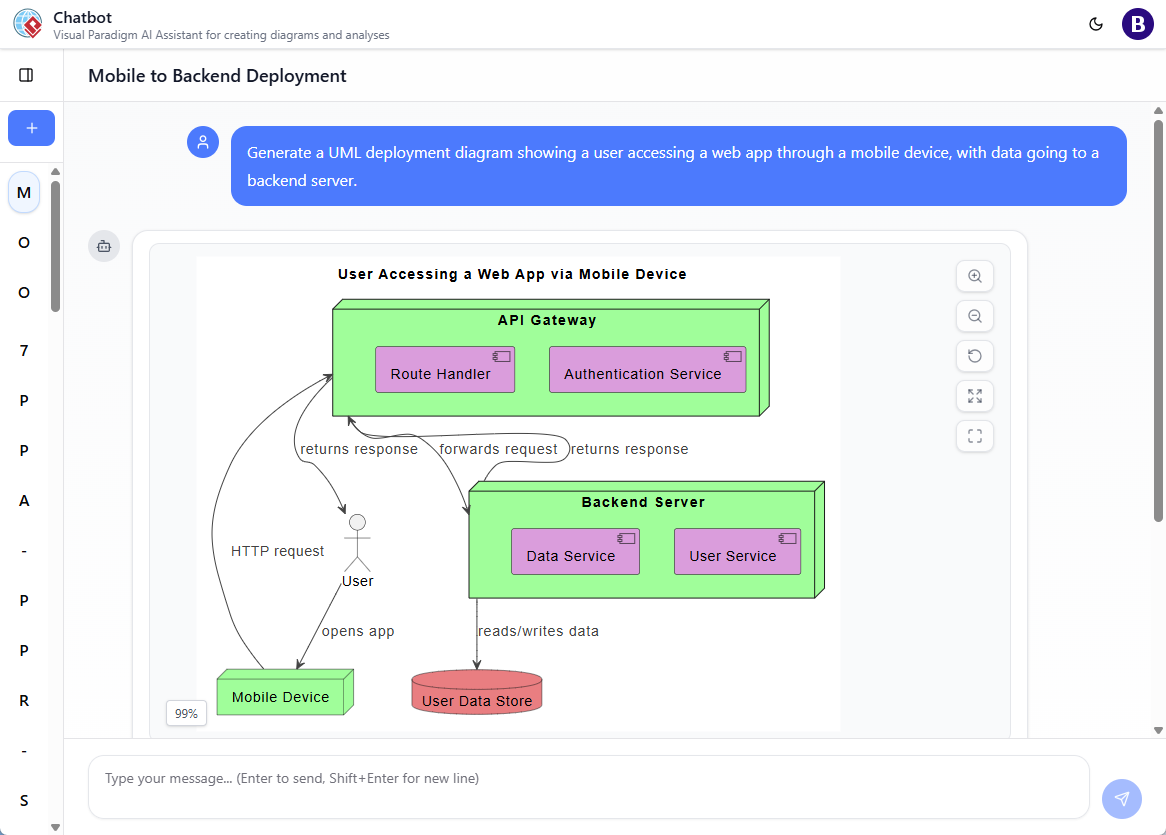
Shared chat session: https://ai-toolbox.visual-paradigm.com/app/chatbot/?share=631f92e2-00b1-4ea3-af87-8f4307aac902
They can then ask: “Can I add a cloud instance for hosting the backend?” The AI adjusts the diagram and adds the new element. This touch-up capability ensures diagrams stay relevant and accurate as ideas evolve.
This workflow represents a true shift in how modeling is done. It’s not about drawing—it’s about reasoning. The AI diagram chatbot acts as a bridge between human thought and visual representation.
Supported Diagram Types and Frameworks
The AI-powered modeling software supports a wide range of standards, including:
- UML: Class, sequence, activity, use case, component, package
- ArchiMate: With over 20 viewpoints for enterprise architecture
- C4: System context, deployment, container, component diagrams
- Business frameworks: SWOT, PEST, PESTLE, SOAR, Eisenhower Matrix, Marketing Mix 4Cs, Blue Ocean Four Actions, Ansoff Matrix
Each type is rendered with correct syntax and standards alignment. Whether it’s a simple SWOT or a complex enterprise architecture, the AI understands the structure and produces consistent results.
This breadth ensures the AI chatbot for diagrams can serve both technical and business users. A product owner can generate a SWOT in minutes. A software architect can build a C4 context diagram for a new service.
Limitations and Real-World Trade-Offs
Some users may question the reliability of AI-generated diagrams. Can they be trusted in a production environment? Yes, but with context.
The AI is not a replacement for human judgment. It performs best when used as a first draft. Once a diagram is generated, it can be reviewed, edited, or refined—something that requires human input. The AI supports this by allowing users to request modifications: “Add a new actor,” “Change the label,” or “Simplify the flow.”
In contrast to tools that generate static outputs, this system evolves with the user. It doesn’t just produce a diagram—it enables a conversation. Every prompt opens a new layer of insight.
Moreover, the AI-powered modeling software integrates with Visual Paradigm’s desktop tools, allowing users to import diagrams for further editing or documentation. For users who need more control, this creates a flexible workflow that starts with AI and ends with precision.
Common Questions About AI Diagramming
Q: Is the AI diagram chatbot accurate?
The AI is trained on real-world diagrams and modeling standards. While it doesn’t replace human expertise, it produces accurate, standard-compliant outputs based on the prompt.
Q: Can I use this in a team setting?
Yes. The chat history is preserved, and sessions can be shared via URL. This allows stakeholders to review and contribute to the same design path.
Q: Does it support all diagram types?
Yes, it supports core UML, ArchiMate, C4, and key business frameworks. The natural language to diagram conversion works across all supported types.
Q: Can I modify the generated diagram?
Absolutely. The AI supports touch-ups—adding, removing, or renaming elements. You can refine it to match your team’s needs.
Q: Is this suitable for non-technical users?
Yes. The interface is designed for natural language input. Business users, product managers, and analysts can use it without prior modeling experience.
Q: How does it compare to traditional tools?
Traditional tools require knowledge of syntax and standards. This AI-powered modeling software removes that barrier, enabling faster ideation and iteration.
Why It’s the Best AI-Powered Modeling Software
While many tools claim to offer AI features, few deliver on real-world usability. The AI diagram chatbot stands out because it combines:
- Deep understanding of modeling standards
- Natural language to diagram conversion
- Prompt-based system design
- The ability to generate, modify, and explain diagrams
It doesn’t just generate diagrams—it enables teams to think through complex systems in a way that was previously impossible with simple text or manual tools.
For anyone working on system design, business strategy, or product development, this is not an optional add-on. It’s a foundational tool that accelerates understanding and decision-making.
For more advanced diagramming capabilities, check out the full suite of tools available on the Visual Paradigm website.
To start using the AI diagram chatbot immediately, visit https://ai-toolbox.visual-paradigm.com/app/chatbot/.

