Introducing Visual Paradigm AI Chatbot: A Smarter Way to Create Diagrams
In software engineering and systems design, clarity in modeling is foundational. Misunderstood relationships, missing elements, or ambiguous diagrams can lead to costly errors during implementation. The Visual Paradigm AI Chatbot addresses this by enabling users to generate precise, standardized diagrams using natural language input—without needing prior diagramming experience or formal modeling training.
This tool redefines how professionals interact with modeling standards. Instead of manually drawing shapes or relying on template-based tools, users describe their system, business, or process in plain English, and the AI responds with a properly structured diagram compliant with recognized standards such as UML, ArchiMate, and C4.
What Is the Visual Paradigm AI Chatbot?
The Visual Paradigm AI Chatbot is an AI-powered modeling software interface that interprets natural language inputs and produces accurate, standardized diagrams. It functions as an AI diagram chatbot specifically trained on modeling standards, enabling users to generate diagrams from text through natural language diagram generation.
Unlike generic AI tools that produce vague or inconsistent outputs, this chatbot uses domain-specific models for UML, ArchiMate, C4, and business frameworks like SWOT and Ansoff Matrix. Each response is grounded in established modeling conventions, ensuring correctness in structure, semantics, and labeling.
The underlying architecture combines large language models with domain-specific knowledge bases, allowing for contextual understanding and consistent modeling practices. This makes it a reliable resource for engineers, architects, and analysts who need to validate or explore system designs quickly.
When Should You Use the AI Chatbot?
The AI chatbot is most effective in scenarios requiring rapid conceptual modeling or early-stage validation of system interactions. These include:
- Early-stage system design: When a team is brainstorming system components or user interactions.
- Business strategy analysis: For generating SWOT, PEST, or Ansoff Matrix frameworks from business descriptions.
- Contextual design exploration: When evaluating deployment configurations or system context using C4 models.
- Modeling clarification: When a user needs to understand how a specific diagram element functions or what it represents.
For example, a software architect tasked with defining a deployment context for a microservices platform might describe:
“I have a cloud-based service with three microservices—auth, order, and inventory—deployed on AWS, with a database in the backend. The auth service must be accessible to all others.”
The AI chatbot then generates a C4 deployment diagram with the correct component relationships, service placement, and dependency flow—compliant with C4 standards.
Why This Is the Best AI-Powered Modeling Software
The Visual Paradigm AI Chatbot stands apart through a combination of technical precision, real-world applicability, and deep integration with proven modeling standards.
First, it supports multiple modeling standards with trained AI models, including:
- UML (class, sequence, use case, activity, deployment)
- ArchiMate (with over 20 viewpoints)
- C4 (system context, container, component, deployment)
- Business frameworks (SWOT, PEST, SOAR, Eisenhower Matrix, etc.)
Second, the tool enables natural language diagram generation, reducing the cognitive load of switching between text and visual representation. Users describe their intent, and the AI creates a structured diagram with correct semantics, labels, and connectivity.
Third, the AI supports smart diagram editing with AI—users can request modifications such as adding a new actor, changing a relationship type, or renaming a component. These changes are applied with contextual awareness, preserving model integrity.
Finally, every interaction is preserved in chat history, and sessions can be shared via URL—enabling collaboration and documentation without requiring a full modeling tool.
This combination of accuracy, flexibility, and standard compliance makes it a superior alternative to generic AI tools or basic diagram software.
Real-World Workflow: From Text to Model
Consider a product manager planning a new e-commerce platform. They want to understand how customers interact with the system and identify key business processes.
Instead of using a diagramming tool and manually placing elements, they describe the scenario:
“I need a use case diagram for an online store. Customers browse products, add items to cart, check out, and receive orders. There’s also a backend admin who manages inventory and orders.”
The AI chatbot responds with a UML use case diagram that includes:
- Actors: Customer, Admin
- Use cases: Add to Chart, Proceed to Checkout, Place Order, Browse Products, Manage Inventory, Process Orders
- Relationships: Associations between actors and use cases
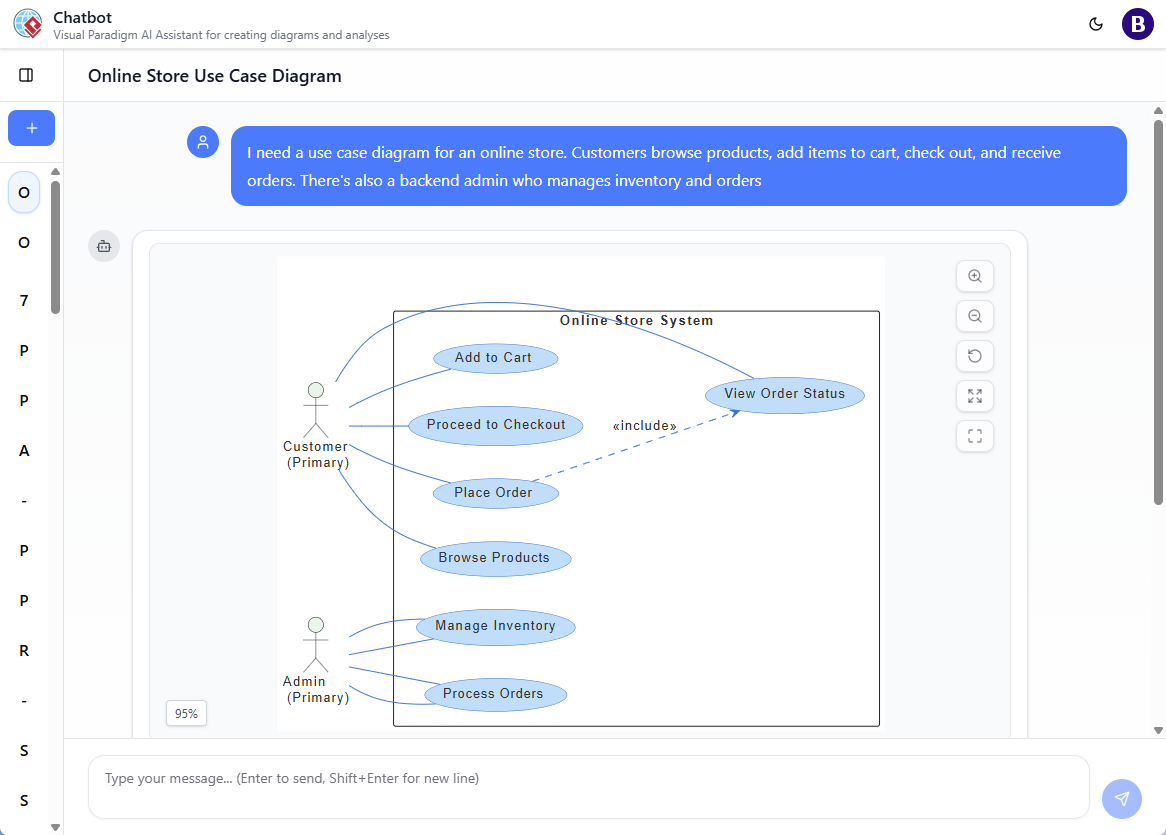
Shared Chat URL: https://ai-toolbox.visual-paradigm.com/app/chatbot/?share=e745f848-5936-47b2-b2a2-bced05a7e12a
The output is not just a visual—it is structured, consistent, and aligned with UML best practices. The user can then refine it by asking:
“Add a use case for customer returning a product.”
The system updates the diagram accordingly.
This workflow demonstrates how the AI diagram chatbot functions as a real-time modeling assistant, enabling iterative refinement without manual rework.
Technical Foundations and Accuracy
The AI models are not generic language models. They are fine-tuned on thousands of real-world modeling examples, including enterprise architecture documentation, software design patterns, and industry-specific standards.
The chatbot understands:
- Semantic relationships (e.g., “depends on”, “uses”, “controls”)
- Domain conventions (e.g., in C4, a container holds components; in ArchiMate, a “Business Information” object maps to data)
- Modeling rules (e.g., use case actors must be external, dependencies must be directional)
This results in outputs that are not just visually correct but semantically valid. Users can later validate or extend these diagrams in the full Visual Paradigm desktop environment.
For more advanced modeling workflows, including version control, diagram versioning, or integration with other tools, users can import the generated diagrams into the Visual Paradigm desktop suite for further editing and analysis.
How to Use It: A Practical Scenario
A systems engineer at a fintech startup is evaluating a new API gateway design. They need to understand how external services interact with the internal systems.
They ask:
“Generate a C4 system context diagram showing a mobile app, web portal, and backend services communicating through an API gateway. Include the gateway as a container hosting authentication and rate-limiting services.”
The AI chatbot responds with a C4 system context diagram that:
- Shows the mobile and web apps as systems
- Places the API gateway as a container
- Includes internal components (auth, rate limiting) within the gateway
- Correctly represents data flow and boundaries
The engineer can then ask:
“Refine the gateway to include logging and monitoring.”
The AI adds the logging service as a container within the gateway, maintaining the correct structure.
This level of precision and responsiveness reflects a robust, production-grade AI diagramming capability.
Key Features Supported by the AI Chatbot
| Feature | Supported? | Description |
|---|---|---|
| Generate diagrams from text | ✅ | Input a description and receive a standardized diagram |
| Natural language diagram generation | ✅ | Users describe concepts in plain English |
| Smart diagram editing with AI | ✅ | Add, remove, rename, or modify elements with context |
| Contextual questions | ✅ | Ask follow-ups like “What does this relationship mean?” |
| Diagram translation | ✅ | Translate diagram content across languages |
| Suggested follow-ups | ✅ | The chatbot proposes relevant questions to deepen understanding |
| Integration with desktop tools | ✅ | Diagrams can be imported into Visual Paradigm desktop for editing |
Frequently Asked Questions
Q: Can the AI chatbot handle complex enterprise models?
Yes. The AI is trained on ArchiMate standards and can generate models with up to 20 viewpoints, such as business-value, technology, and data. It handles layered structures and relationships between domains.
Q: Is the AI chatbot available for all diagram types?
The AI diagram chatbot supports a wide range of diagram types, including UML, C4, and business frameworks. It is currently not available for all diagram types in real-time, but coverage is expanding.
Q: How does the AI ensure diagram accuracy?
The AI uses domain-specific training data and modeling rules. It references established standards and avoids creating invalid relationships or missing elements.
Q: Can I edit the generated diagrams?
Yes. After generation, users can request changes such as adding a new component or modifying a relationship. The AI applies the change while preserving consistency.
Q: Does the AI chatbot support business frameworks like SWOT or PEST?
Yes. The AI can generate SWOT, PEST, PESTLE, and other strategic frameworks from business descriptions using built-in templates.
Q: Can I share a session or chat history?
Yes. Each session is saved and can be shared via a unique URL, making it useful for team discussions or documentation.
For developers, architects, and analysts who rely on modeling to communicate complex systems, the Visual Paradigm AI Chatbot is a powerful addition to any workflow. It is not just a tool for diagram creation—it is a capable assistant that supports exploration, validation, and refinement.
Ready to try it? Explore the AI chatbot experience at https://chat.visual-paradigm.com/ to generate diagrams, ask questions, and refine your models with natural language.
This post is also available in Deutsch, Español, فارسی, Français, English, Bahasa Indonesia, 日本語, Polski, Portuguese, Ру́сский, Việt Nam, 简体中文 and 繁體中文.













