One area where privacy and security concerns often arise is during the process of file conversion. Whether you need to convert documents, images, or other file types, it is crucial to choose tools that prioritize your privacy. In this blog post, we will explore the importance of protecting your privacy during file conversion and provide valuable tips to help you select secure tools. Additionally, we will highlight reliable file conversion tools that prioritize privacy and security.
The Importance of Privacy in File Conversion
File conversion involves uploading and processing sensitive data, making it essential to prioritize privacy. By ensuring that your chosen tools prioritize security, you can minimize the risk of data breaches and unauthorized access to your files. Protecting your privacy during file conversion is not only crucial for personal use but also for businesses that handle confidential information.
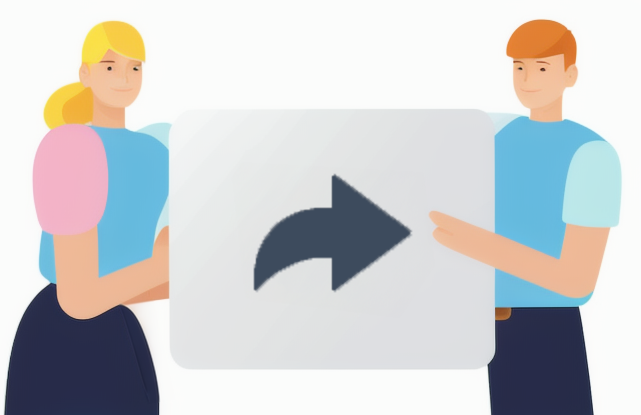
Tips for Choosing Secure File Conversion Tools
- Check for Encryption: Look for file conversion tools that use encryption to protect your data during the conversion process. Encryption ensures that your files are securely transmitted and stored, minimizing the risk of interception or unauthorized access.
- Read User Reviews: Before selecting a file conversion tool, take the time to read user reviews and testimonials. Pay attention to feedback regarding privacy and security features. This will give you valuable insights into the reliability and trustworthiness of the tool.
- Verify Privacy Policies: Carefully review the privacy policies of the file conversion tools you are considering. Look for clear statements about how they handle user data, whether they share it with third parties, and how they ensure data security. Choose tools that have transparent and robust privacy policies.
Three Secure File Conversion Tools
- Online-Convert.com: Online-Convert.com is a user-friendly file conversion tool that offers support for a wide range of file types. You can quickly check for supported file types before initiating the conversion process. The platform provides converters for audio, video, image, document, ebook, and archive files. With its easy-to-use interface, you can select your target format, upload your file, enter its URL, or upload it from your cloud storage service. Online-Convert.com prioritizes privacy and ensures secure file conversion.
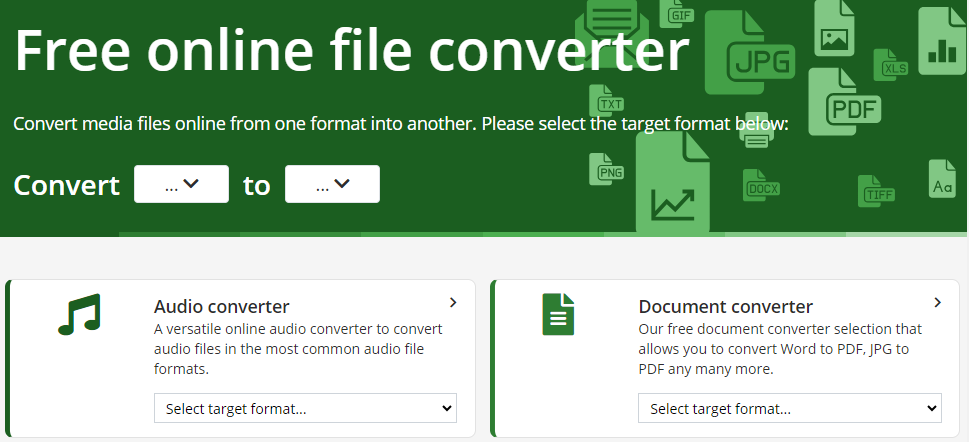
- ConvertFiles: ConvertFiles is another simple and reliable file conversion tool that supports various input and output file formats. You can browse for your file or enter its URL to get started. ConvertFiles offers converters for document, drawing, presentation, ebook, video, image, archive, and audio files. The platform allows you to directly obtain a link to your converted file or have it emailed to you. ConvertFiles focuses on user privacy and provides a seamless conversion experience.
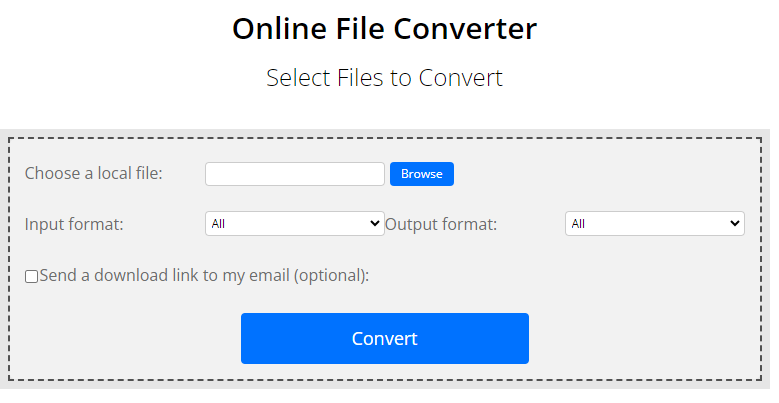
- Visual Paradigm File Conversion Tools: Visual Paradigm offers a suite of file conversion tools for businesses and individuals that prioritize privacy and security. With support for a wide range of file types, including images, videos, and documents, these tools make it easy to convert files quickly and securely. Visual Paradigm’s file conversion tools use encryption to protect your data during the conversion process, ensuring that your files remain secure.
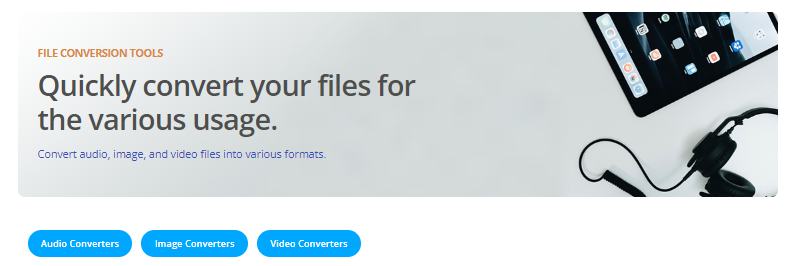
When it comes to file conversion, protecting your privacy should be a top priority. By following the tips mentioned above and selecting secure file conversion tools, you can ensure that your sensitive data remains confidential throughout the conversion process. Remember, safeguarding your privacy is crucial in today’s digital landscape, and making informed choices will help you maintain control over your data.

