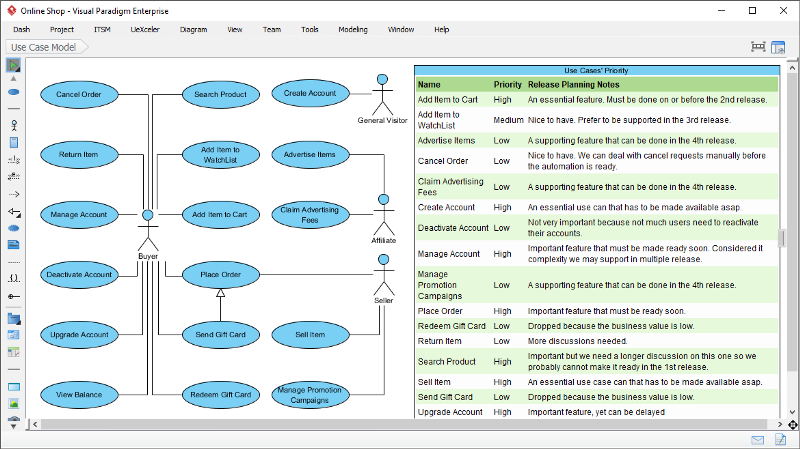How to Make UML Modeling to be Agile & Just-in-time manner
This Article will show you how to effectively apply UML modeling in both agile and just-in-time manner with the powerful Model ETL feature.
A UML model or diagram is a specific view into what you are trying to understand in a specific context.
Often, we would like to gather / extract the data in the diagram in to perform further analysis & prioritization, adding comments and annotation, attached cost or relevant information for the list of elements and etc in a tabular form. But these data are usually scattered all over the diagram (here and there) buried in the shapes, popup or property window, which is not possible for us to query them in a table. Or most of the time we even need to copy and reorganize them manually into a desirable format for further analysis.
Model ETL (extract-transform-load) table is invented for serving this purpose. Now, you can flexibly use ETL querying capability for extracting the desirable data to be used for evolving your models in just-in-time and agile manner for different aspects.
Be the real boss of your software development process with UML modeling technique in a super agile manner!
Take a Quick Tour — Agile UML Modeling with Model ETL by Visual Paradigm
On-Demand Model ETL
Extract, Transform and Load models with powerful model warehousing tool.

Extract: Get a Bird-Eye View of Modeling Artifacts
The ETL engine reads and analyzes a specified type of modeling artifacts and extract the desirable information into a models-to-properties table; giving a summarized view of the model elements which could otherwise be scattered all over the diagram and property windows.
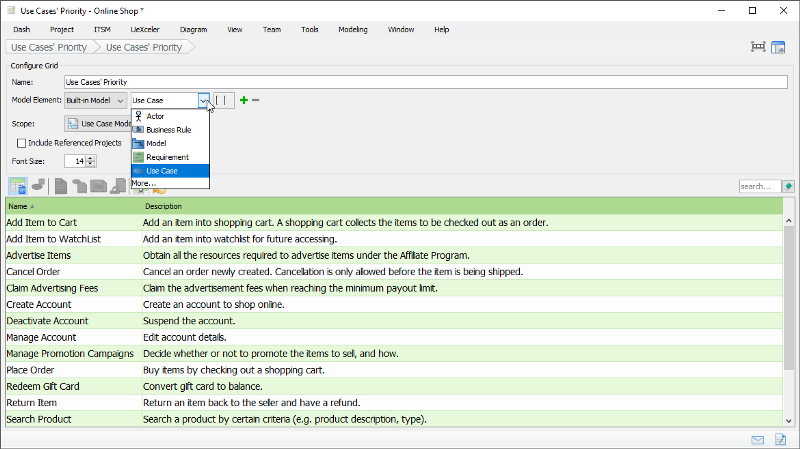
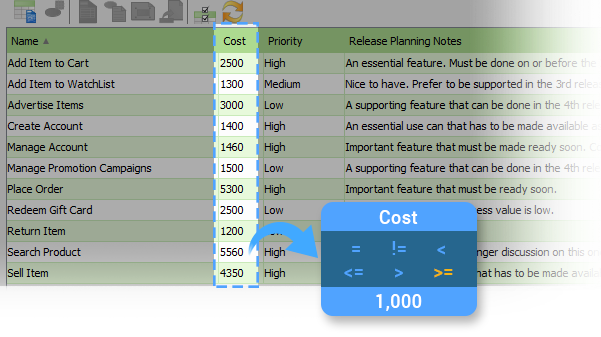
Filter Table Content by Condition(s)
Flexibly configure an ETL table to fit into specific use cases. By applying different conditions, you can list the elements that you are interested in. To list use cases with cost greater than 1,000? Or to list classes that are specialized with the stereotype <>? It’s all up to you.
Second Level Detail in One Table
A basic Model ETL can extract data from a particular model or diagram (e.g. Use Case Diagram or a data table). Now, the enhanced model ETL allows you to extract data from multiple models or diagrams and combine those information into an integrated Model ETL Table for data transformation and visualization.
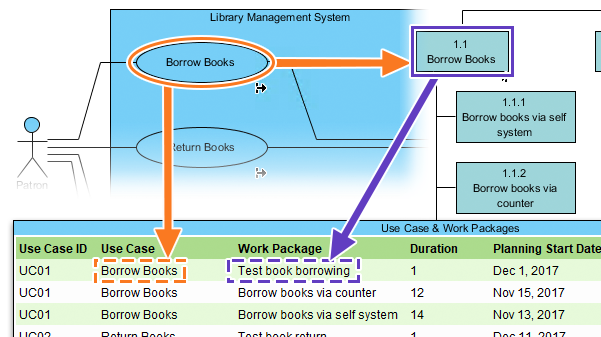
Transform: Consolidated List for Block Manipulation
The transform function facilitates the editing and/or conversion of the acquired data into the desired state. With the ETL Table, you can perform mass editing on multiple modeling artifacts quickly and accurately. Example usage: Extract use cases from a diagram to form an ETL Table, go over the use cases, determine their importance with clients and adjust their priority in one shot!
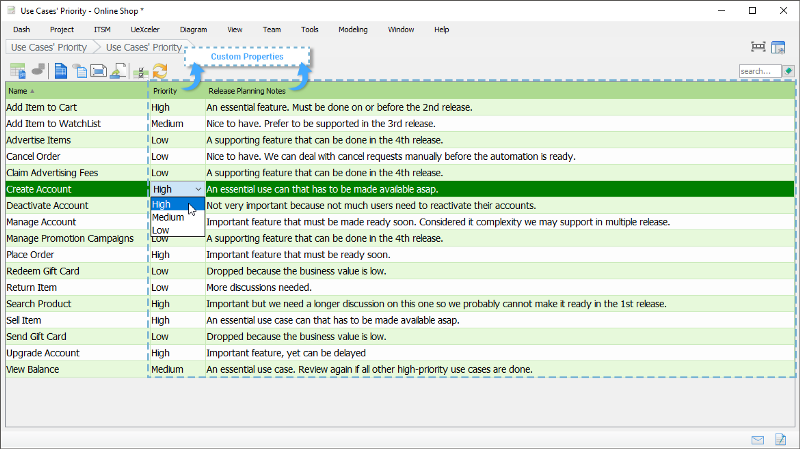
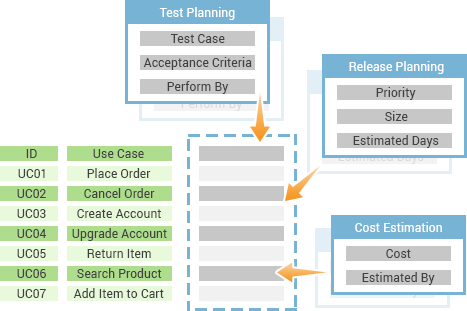
Aspect-Oriented Properties
Aspect Oriented Properties (AOP) is a user-defined set of tagged values of a particular aspect for reusable purpose. It is attachable and detachable on-demand for model extension, i.e., an AOP of cost estimation is applicable for both use cases or user stories and can often be used in combination in an ETL table.
Load: Visualize Models in Other Forms
The load function writes the resulting data to a target format such as, table, chart or other visual formats. For example, form a separate diagram for use cases with High priority, as indicated in the table.
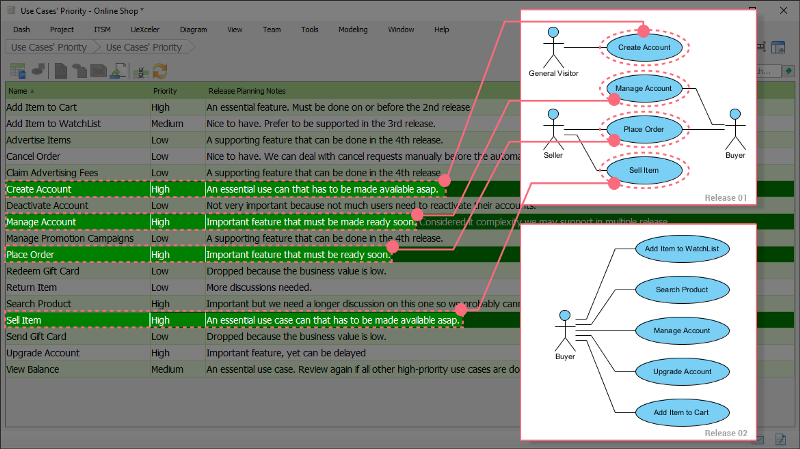
Printable ETL Table for Annotation Purposes
The ETL Table provides a powerful means for annotation purpose. Not only does it allows for viewing and editing models directly in the diagram pane, it can also be used as a resizable and moveable table legend. You can even create multiple ETL Tables which associates with different kinds of models and criteria. The combination of the model (or diagrams) with the annotated tables side-by-side in one place provides a more precise and informative representation for the readers.