Collaboration and productivity are essential for businesses of all sizes. With the rise of remote work and virtual teams, companies need to adopt new tools and technologies to help employees work together and get things done efficiently. One such tool that has gained popularity in recent years is online document editors.
In this blog post, we will explore the benefits of using online document editors for collaboration and productivity. We will also discuss some of the best online document editors available in the market.
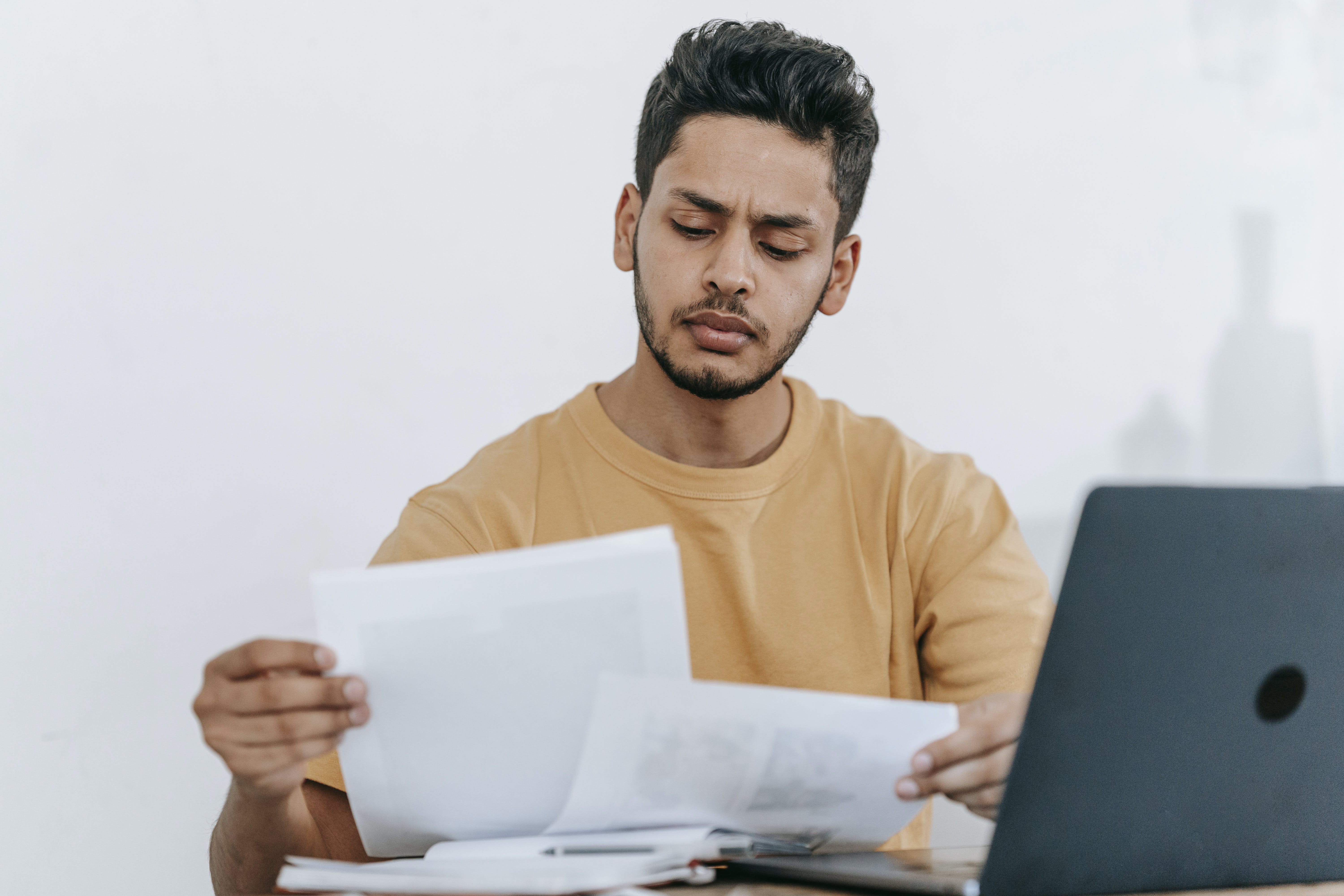
Benefits of Online Document Editors
There are several benefits of using online document editors for collaboration and productivity. Let’s explore some of them:
- Seamless Collaboration
Online document editors allow multiple users to work on the same document simultaneously. This means that team members can collaborate in real-time, making changes and suggestions that other team members can see immediately. This reduces the need for back-and-forth emails and increases efficiency. - Streamlined Editing
Online document editors offer a range of editing features, including track changes, commenting, and version control. These features make it easier for team members to see what changes have been made to a document, who made them, and when they were made. This makes it easier to keep track of revisions and ensures that everyone is working on the latest version of the document. - Increased Productivity
Online document editors can increase productivity by reducing the time it takes to complete tasks. By allowing team members to collaborate in real-time and providing powerful editing tools, online document editors can streamline the document creation and editing process. This can help teams complete projects faster and more efficiently.
Best Online Document Editors
Now let’s take a look at some of the best online document editors available in the market.
1. Google Docs
Google Docs is a popular online document editor that offers powerful collaboration tools and an intuitive interface. With Google Docs, team members can work on the same document simultaneously, making changes and suggestions in real-time. Google Docs also offers a range of editing features, including track changes and commenting.
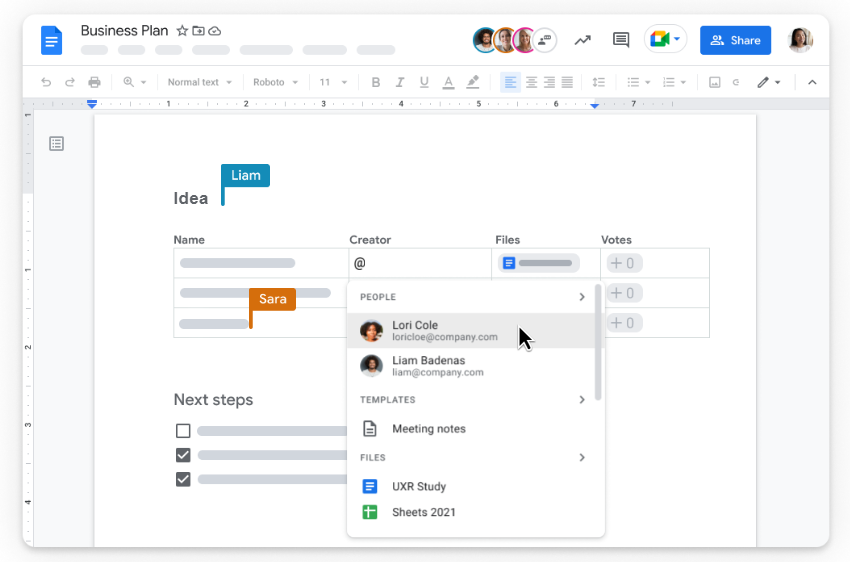
2. Online Productivity Suite
Online Visual Paradigm Document Editor is a web-based collaborative workspace that provides teams with the ability to create and edit documents together. It offers a range of powerful editing tools, including commenting, task management, and version control. This online document editor also integrates with various productivity tools, allowing seamless collaboration.
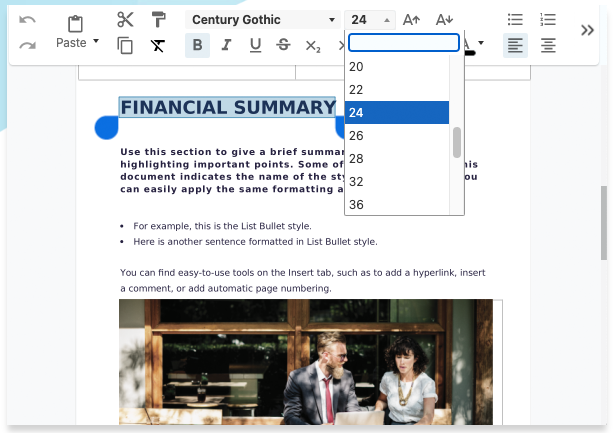
3. Dropbox Paper
Dropbox Paper is a collaborative workspace that allows teams to create and share documents. It offers a range of powerful editing tools, including commenting, task management, and version control. Dropbox Paper also integrates with a range of other productivity tools, such as Trello and Slack.
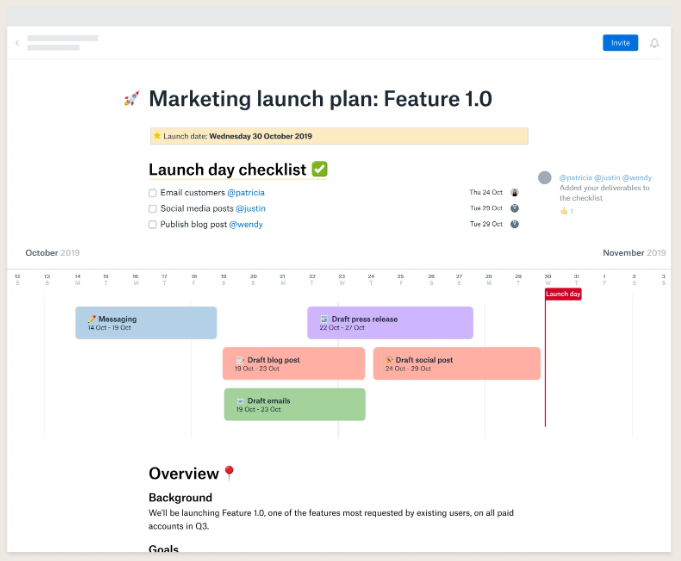
Online document editors offer several benefits for collaboration and productivity. They allow teams to collaborate in real-time, streamline the editing process, and increase productivity. With so many great online document editors available in the market, there’s no reason not to use them to enhance your team’s workflow.

