In an increasingly interconnected world, professionals across industries—from healthcare to manufacturing—face the challenge of translating text within images accurately. While basic tools exist to translate image online, most fail when dealing with technical, annotated content like:
- Medical diagrams (anatomical illustrations with labeled parts)
- Engineering schematics (blueprints with component annotations)
- Product packaging (multilingual labels for global compliance)
- Educational materials (annotated scientific diagrams)
Generic translation tools (like Google Lens or free OCR software) often distort layouts, mistranslate jargon, or struggle with structured documents. This creates inefficiencies for professionals who need precise, formatted translations.
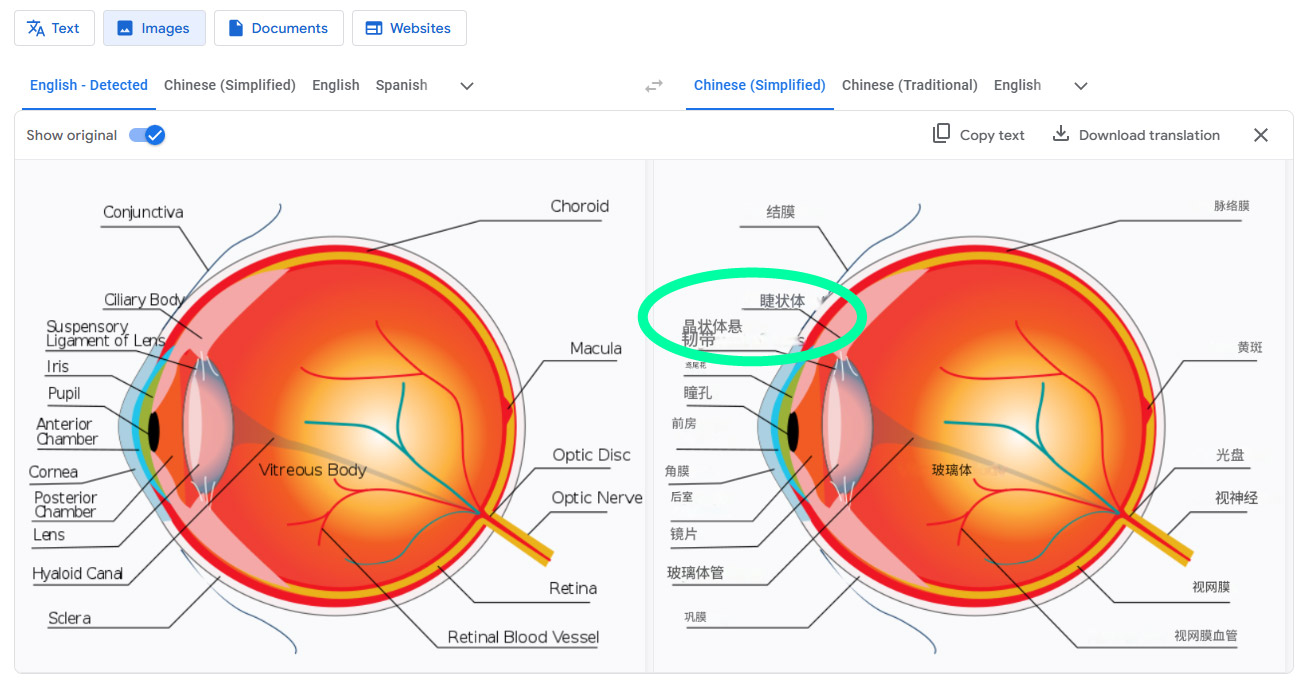
Enter AI-powered image translators—specifically designed for digital documents with clear text, such as Visual Paradigm’s AI Image Translator. Unlike photo-based tools, it preserves formatting while accurately translating technical terms, making it indispensable for:
✔ Medical professionals (translating anatomy charts)
✔ Engineers & architects (localizing technical drawings)
✔ Product designers (creating multilingual packaging)
✔ Educators (preparing translated study materials)
Why Generic “Translate Image Online” Tools Fail for Technical Content
The Limitations of Free OCR & Photo Translators
Most free online translators rely on:
- Basic OCR (Optical Character Recognition) – Struggles with non-standard fonts (common in diagrams).
- Generic machine translation – Often mistranslates technical terms (e.g., medical/engineering jargon).
- Layout disruption – Text overflows or misaligns, breaking diagrams.
Example Failures:
A medical diagram translated via Google Lens may:
- Mislabel “femur” as “thigh bone” (losing clinical precision).
- Scramble annotations outside their arrows.
A product label run through free OCR might:
- Skip small font text (e.g., ingredient lists).
- Jumble languages if multiple are present.
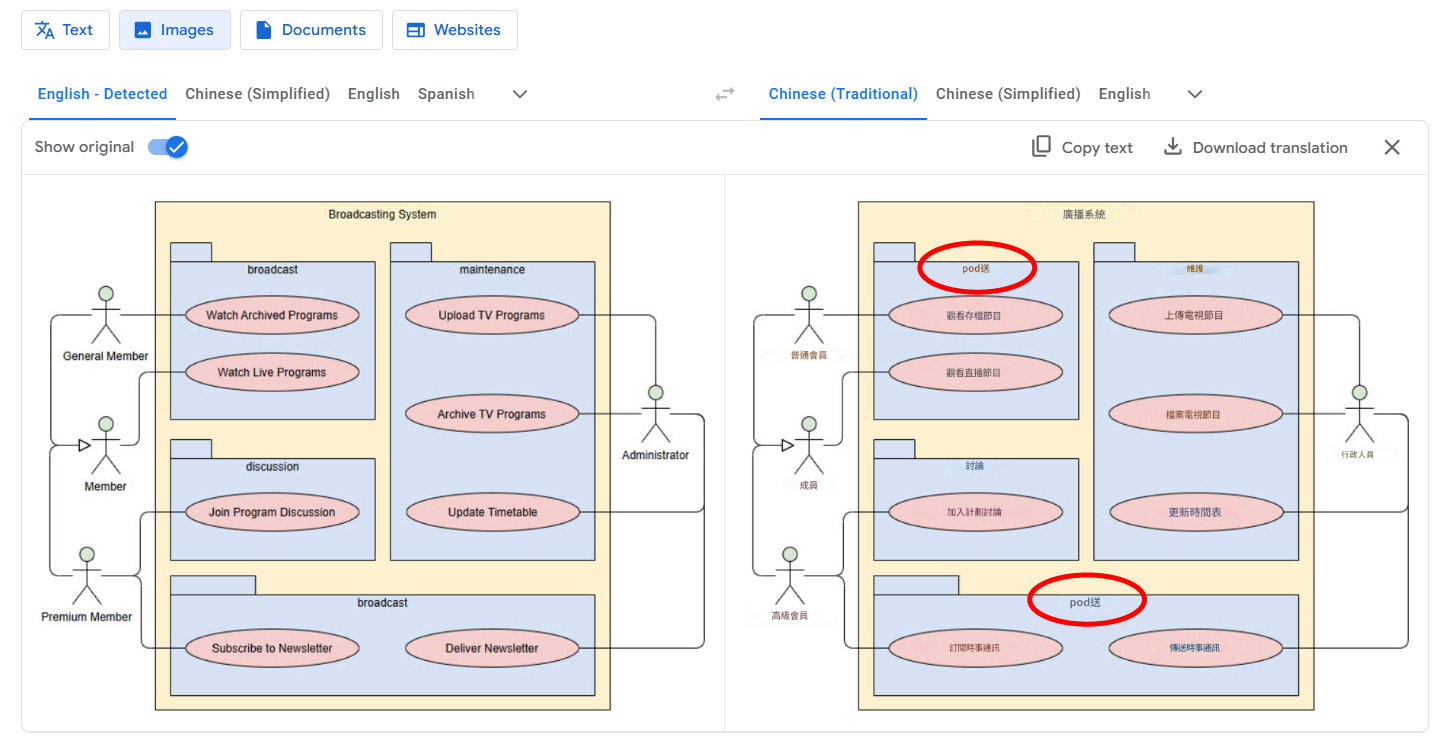
When Do You Need a Specialized Translator?
AI Image Translator is optimized for:
✅ Structured documents (UML, BPMN, technical drawings)
✅ Clear-font digital images (not handwritten or low-resolution)
✅ Industry-specific terminology (medical, engineering, legal)
(Insert table: “Generic vs. AI Image Translator Comparison”)
| Feature | Generic Tools (Google Lens) | AI Image Translator |
|---|---|---|
| Layout Preservation | Poor (text overflow) | Excellent (keeps structure) |
| Technical Terms | Often incorrect | Industry-specific accuracy |
| Output Quality | Low-resolution | Print-ready files |
How AI Image Translator Works (Step-by-Step)
Step 1: Upload Your Image
Supported formats: PNG, JPG, PDF (ideal for digital documents).
Best practices:
- Use high-resolution images (min. 300 DPI for print).
- Avoid handwritten notes or photos (optimized for clear digital text).
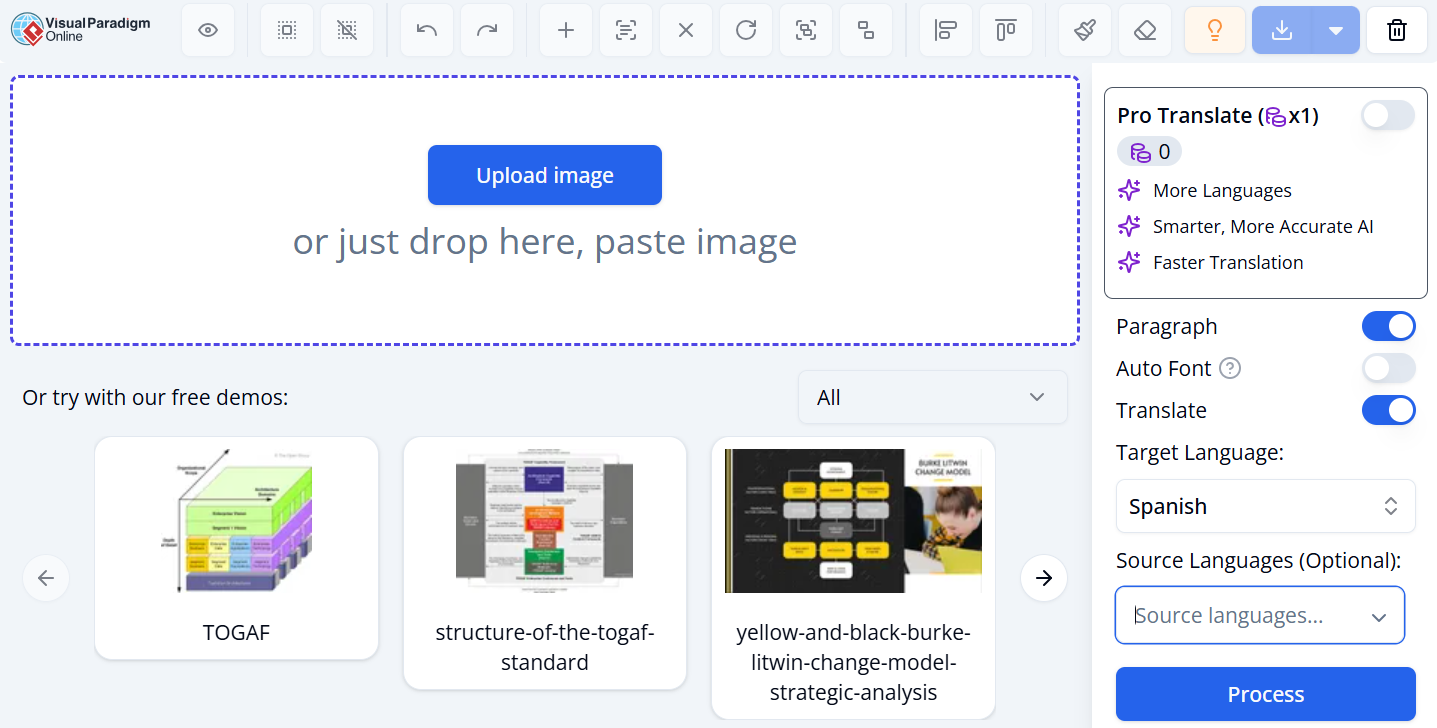
Step 2: Auto-Detect & Translate Text
- Language support: 50+ languages (English ↔ Spanish, Chinese ↔ French, etc.).
- Technical lexicon: Recognizes medical, engineering, and scientific terms.
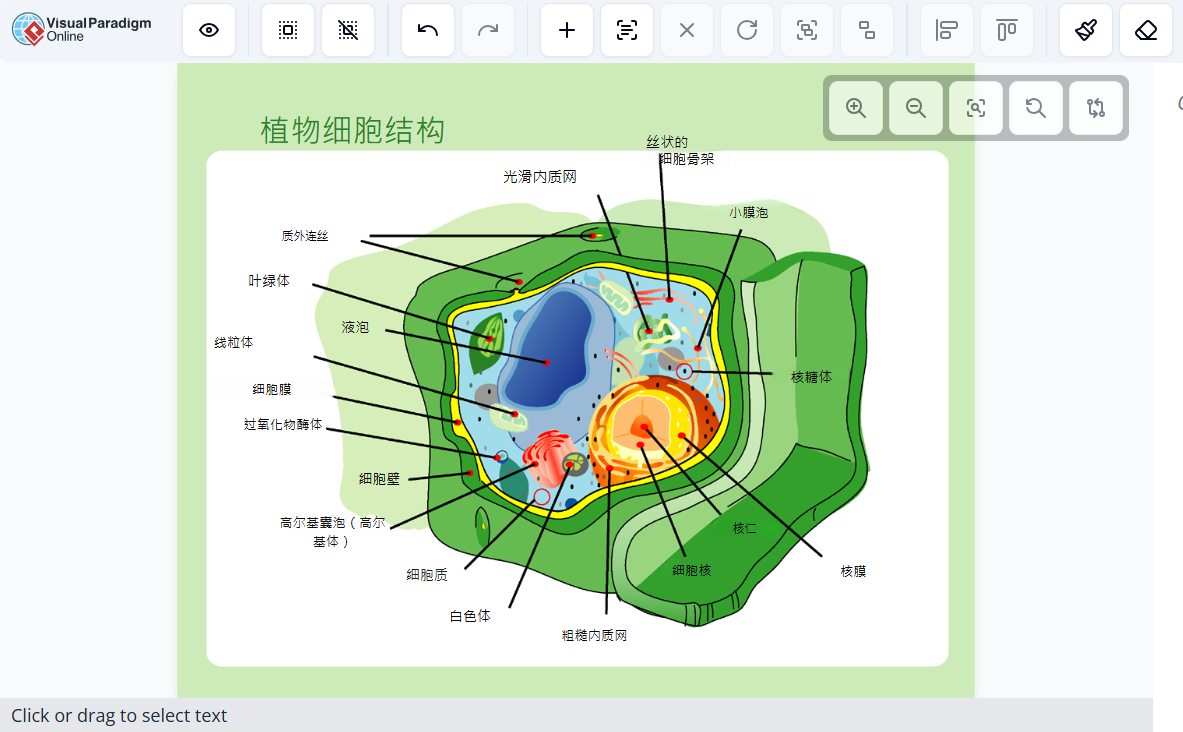
Step 3: Review & Edit
- Adjust text positioning if needed (rarely required).
- Export options: PNG, PDF, or editable SVG/PPT for further design work.
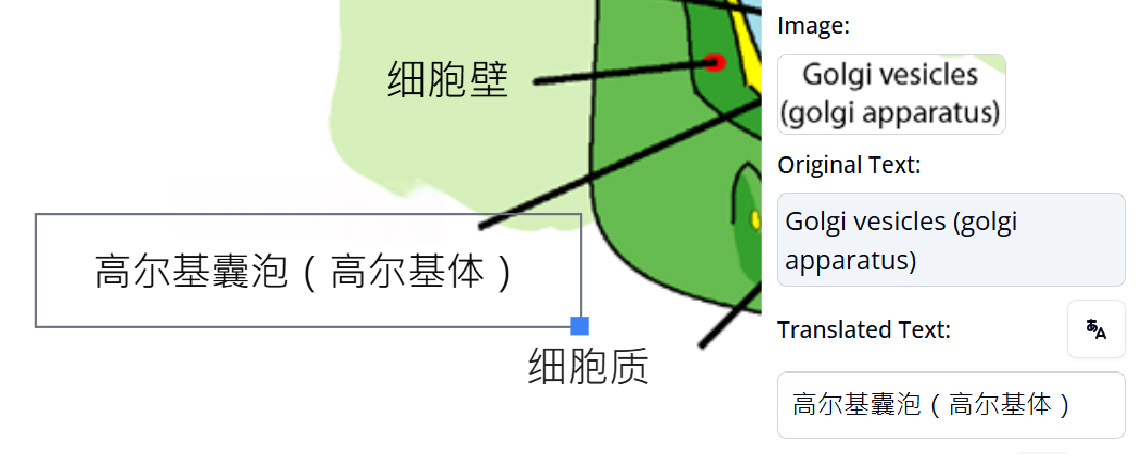
Real-World Applications
Case Study 1: Medical Illustrations
Problem: A medical school needed to translate anatomy diagrams from English to Spanish for Latin American students. Generic tools mislabeled structures like “aorta” → “main artery.”
Solution: AI Image Translator:
- Preserved annotation arrows and layout.
- Used medical-grade translations (e.g., “tibia” → “tibia,” not “shinbone”).
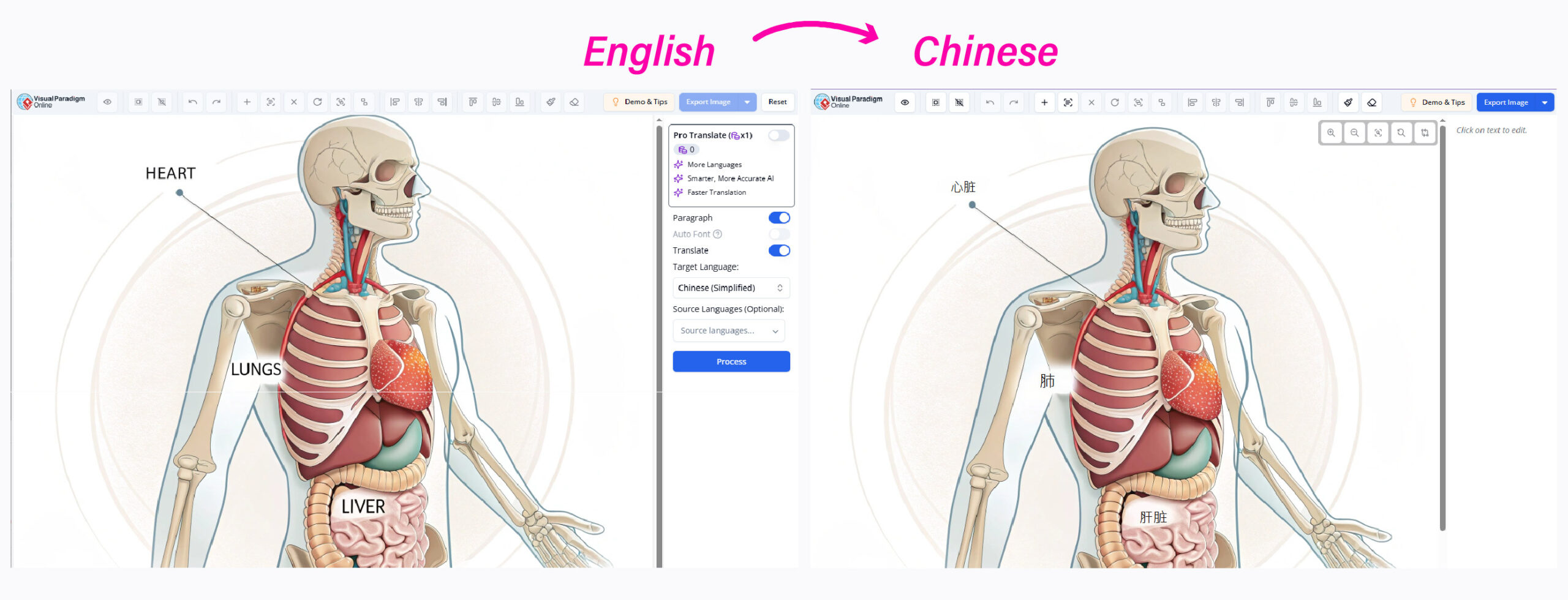
Case Study 2: Product Label Compliance
Problem: A skincare brand expanded to Europe and needed French/German translations for ingredient lists. Manual work took weeks per label.
Solution: Batch-translated 50+ labels in minutes, with:
- Regulatory-accurate terms (e.g., “paraben-free” → “sans parabènes”).
- Identical formatting (font size, alignment).
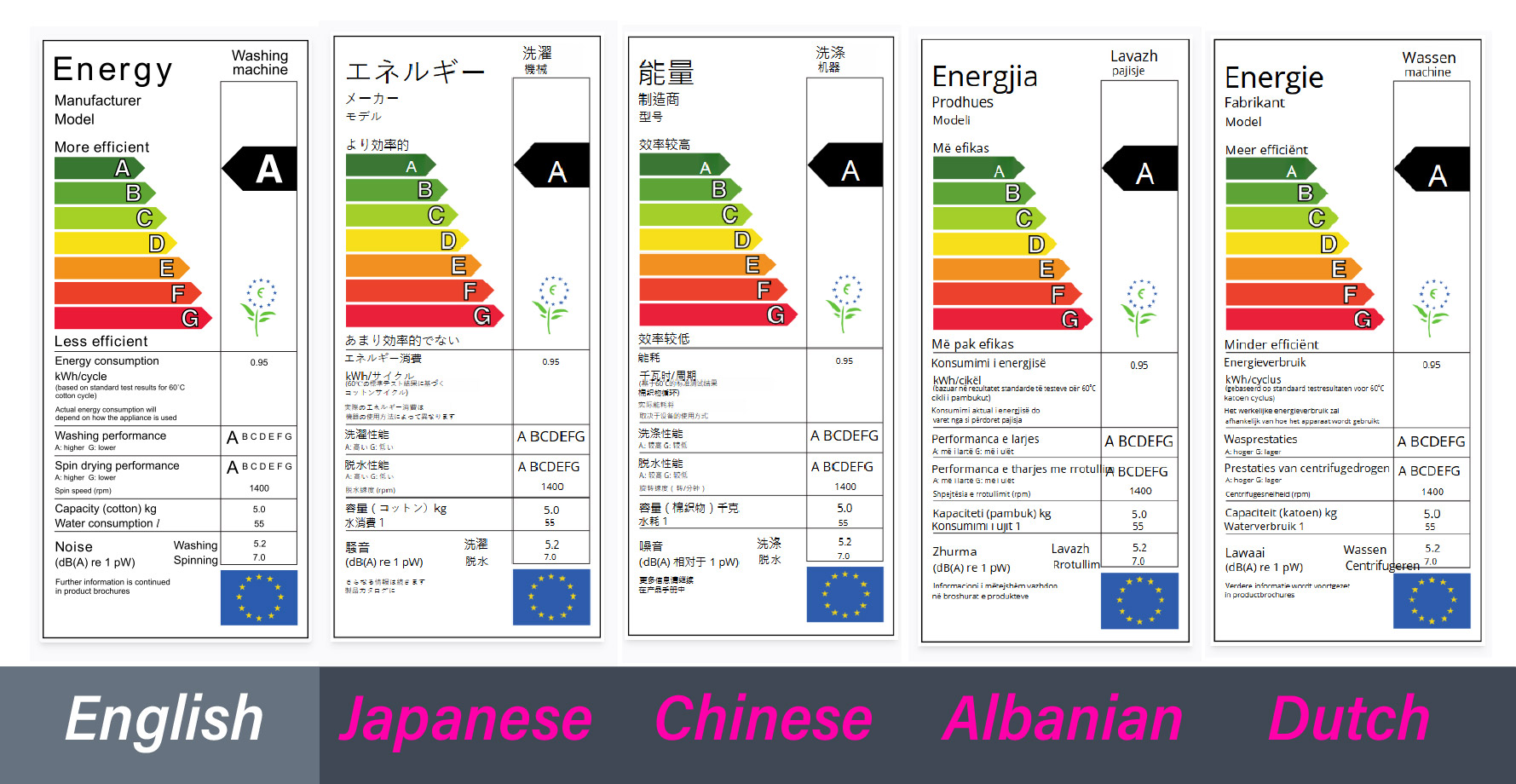
Beyond Translation: AI Tools for Professionals
While AI Image Translator excels at diagrams/labels, Visual Paradigm offers other AI-powered tools:
🔹 AI Presentation Maker – Instantly generate slides from text.
🔹 AI Chart Generator – Turn spreadsheets into visuals.
🔹 AI WBS Generator – Auto-create project plans.
These integrate seamlessly, making VP a one-stop AI productivity suite.
Who Should Use AI Image Translator?
Ideal Users:
- Medical Professionals (translating anatomy charts)
- Engineers (localizing technical schematics)
- Product Designers (multilingual packaging)
- Educators (study materials in multiple languages)
Key Advantages:
✔ Layout preservation (no manual realignment).
✔ Technical-term accuracy (unlike generic tools).
✔ Batch processing (translate 100+ labels at once).
➡ Try the free demo: AI Image Translator
