The Problem: Why Generic Tools Fail at Translating Text in Images
If you’ve ever tried to translate text in image files—especially technical diagrams like UML, BPMN, or engineering schematics—you’ve likely faced a frustrating reality:
🔹 Text overflows outside boxes and containers
🔹 Fonts and spacing get distorted
🔹 Alignment breaks, making diagrams unreadable
🔹 Technical terms are mistranslated
Generic “translate image online” tools (like Google Lens or mobile apps) work fine for casual use (e.g., translating a menu or street sign), but they fail spectacularly with structured documents.
Why Engineers Need a Specialized Solution
Technical diagrams require precision. A misplaced label in an electrical circuit diagram or a mistranslated UML class attribute can lead to costly errors. That’s why engineers, architects, and designers need tools specifically designed to:
✅ Preserve formatting (boxes, arrows, alignment)
✅ Handle technical terminology (engineering, medical, or software terms)
✅ Maintain high-resolution output (no blurry text after translation)
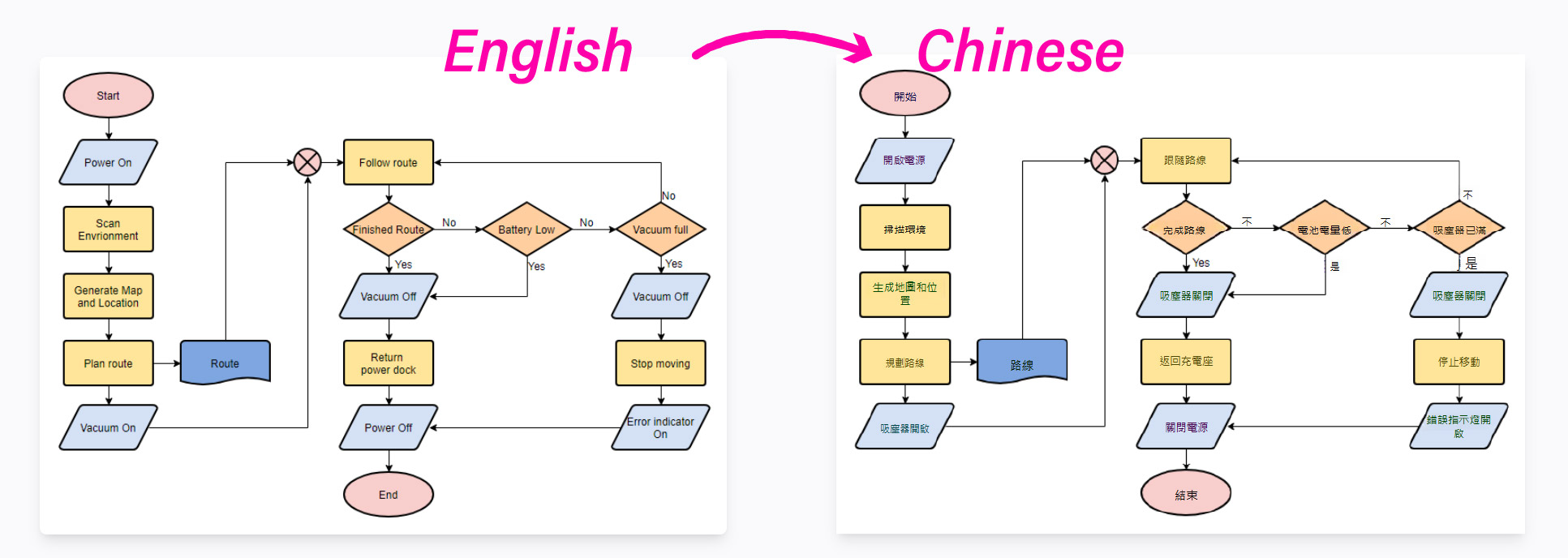
How to Accurately Translate Text in Image Files (Step-by-Step)
Step 1: Use a Tool Designed for Technical Documents
Not all image translators are equal. For the best results, use an AI-powered tool like Visual Paradigm’s AI Image Translator, which is optimized for:
- Flowcharts & UML diagrams
- Engineering schematics
- Annotated medical diagrams
- Product labels & technical manuals
❌ Avoid: Generic photo translators (they’re not built for structured documents).
Step 2: Upload Your Image & Select Languages
- Upload a high-quality PNG, JPG, or PDF (300dpi+ recommended).
- Choose source & target languages (supports 50+ languages).
- Enable “Auto Font” (if available) for consistent font.
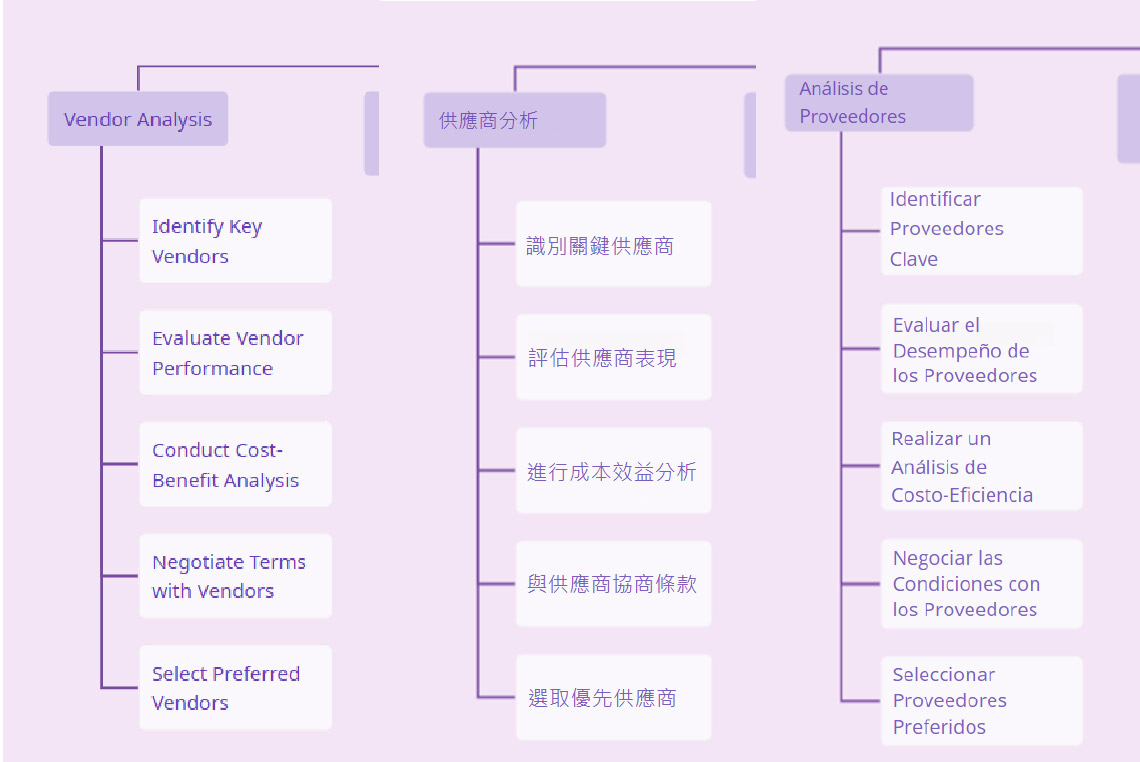
Step 3: Review & Adjust (Critical for Precision)
After processing:
✔ Check text positioning (no overflow or misalignment)
✔ Verify technical terms (ensure domain-specific accuracy)
✔ Adjust font sizes (if automatic scaling isn’t perfect)
💡 Pro Tip: Some tools (like VP’s) allow manual text editing post-translation for fine-tuning.
Step 4: Export in the Right Format
- PNG/PDF for static diagrams
- Editable formats (SVG, PPTX) for further modifications
- Direct import into tools like VP Online’s Presentation Maker for reports
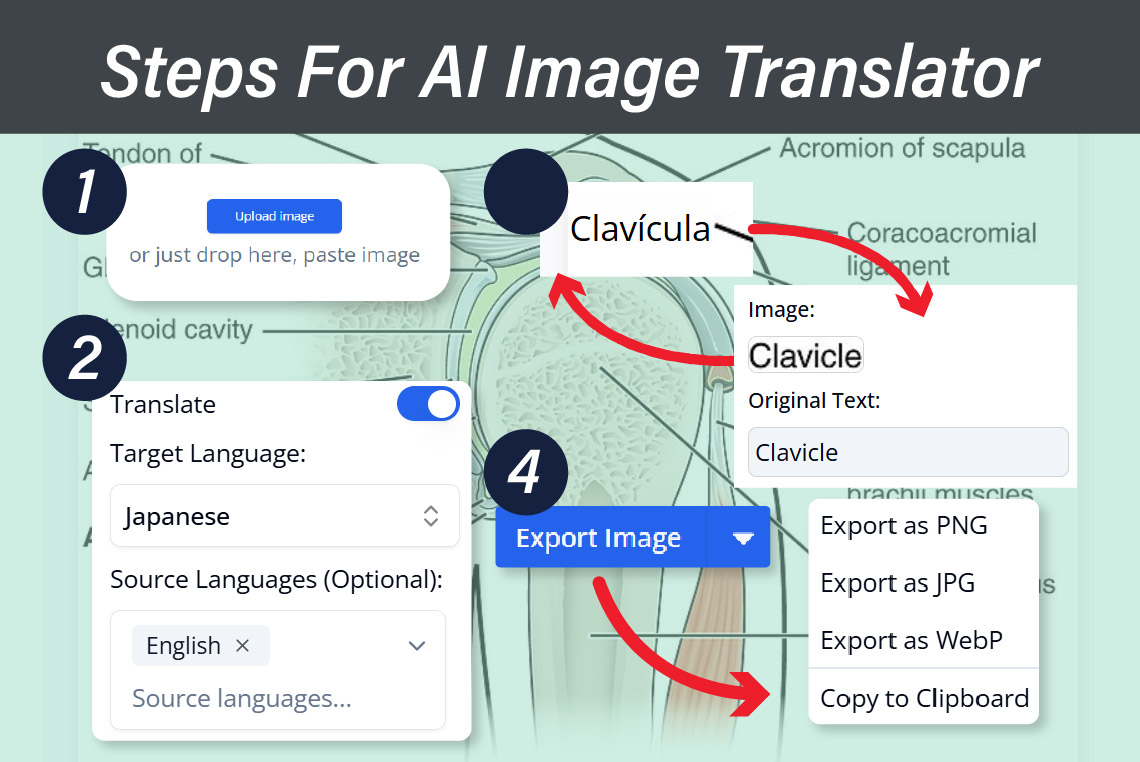
Best Practices for Flawless Image Translation
1. Start with High-Quality Source Files
- Avoid blurry scans (use digital originals).
- Ensure text is selectable (not rendered as paths/curves).
2. Combine with AI Diagram Generators
For complex projects:
- Translate existing diagrams
- Optimize them using an AI Chart Generator
- Refine structure with an AI WBS Generator
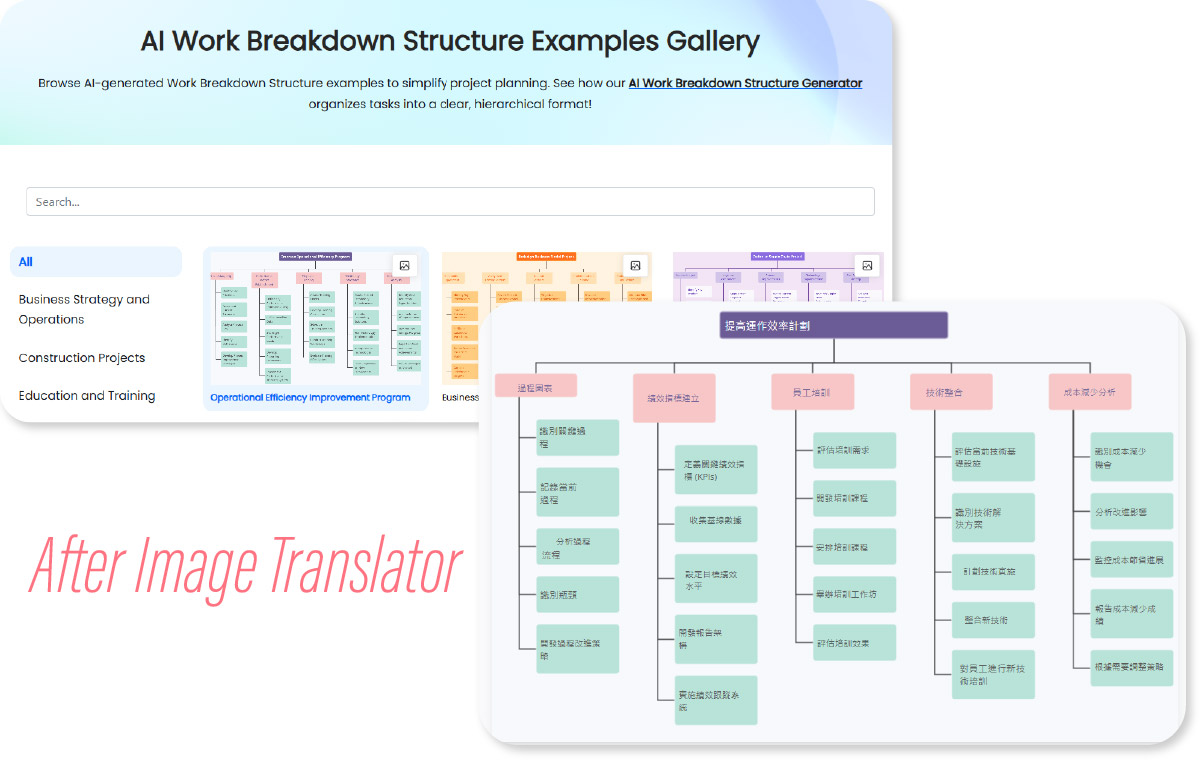
Top 3 Use Cases for Professional Image Translation
1. Software Engineering (UML, ER Diagrams)
- Translate class diagrams for international dev teams
- Localize API documentation with annotated screenshots
2. Mechanical & Electrical Engineering
- Convert CAD drawing labels into multiple languages
- Share circuit diagrams with global manufacturers
3. Medical & Scientific Illustrations
- Localize anatomy diagrams for medical training
- Translate chemical compound labels accurately
Free vs. Paid Tools: Which Should You Use?
| Feature | Generic Translators | Specialized Tools (e.g., VP AI Translator) |
|---|---|---|
| Formatting Preservation | ❌ Poor | ✅ Excellent |
| Technical Term Handling | ❌ Basic | ✅ Advanced |
| Batch Processing | ❌ Rarely | ✅ Yes |
| Output Quality | ❌ Often pixelated | ✅ High-res, editable |
Verdict: If you only need casual translations, free tools work. But for professional, precise results, specialized translate image online tools are mandatory.
Final Recommendation
For engineers and designers, the ability to translate text in image files without losing quality is a game-changer. If you work with technical diagrams, I highly recommend testing Visual Paradigm’s AI Image Translator (free demo available).
🚀 Bonus: Pair it with their AI Chart Generator for an end-to-end localization workflow.
Have you tried translating technical diagrams? Share your experiences in the comments!
